
Sharepoint for China to create backups
Air Cluster sums up your clouds and creates a large cluster for your backups. If you want your cluster to have more space for backups you can add more cloud accounts. The advantage of Air Cluster is that it supports many of the most important clouds so you can add many accounts such as Google Drive, Onedrive, Mega, Box, Dropbox, SharePoint and SharePoint China among others.
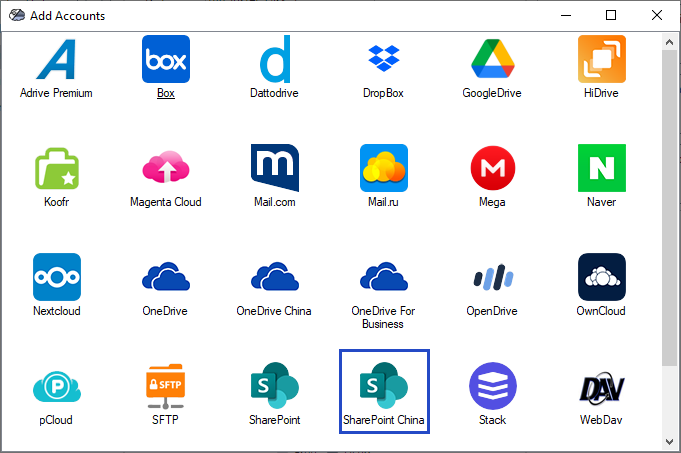
You can create a cluster or you can add the SharePoint China account to a cluster you have already created and give it more storage capacity.
You can create a cluster of accounts from several clouds or you can make a cluster only of accounts from the same cloud, such as SharePoint China or Google Drive accounts. Once you start uploading files to the cluster, you can choose how the files will be distributed as they are uploaded, either by using the cloud accounts in order until they are full or by keeping the free space on all the cloud accounts balanced.
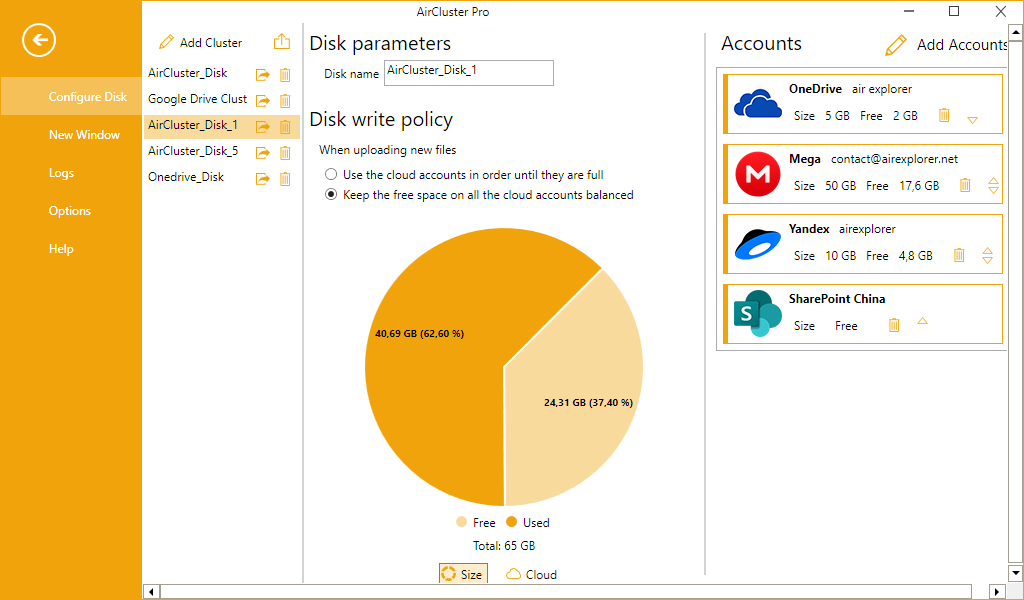
Once the files are uploaded to your cluster, you can work with the files, open them, make changes and save them directly to the cloud.
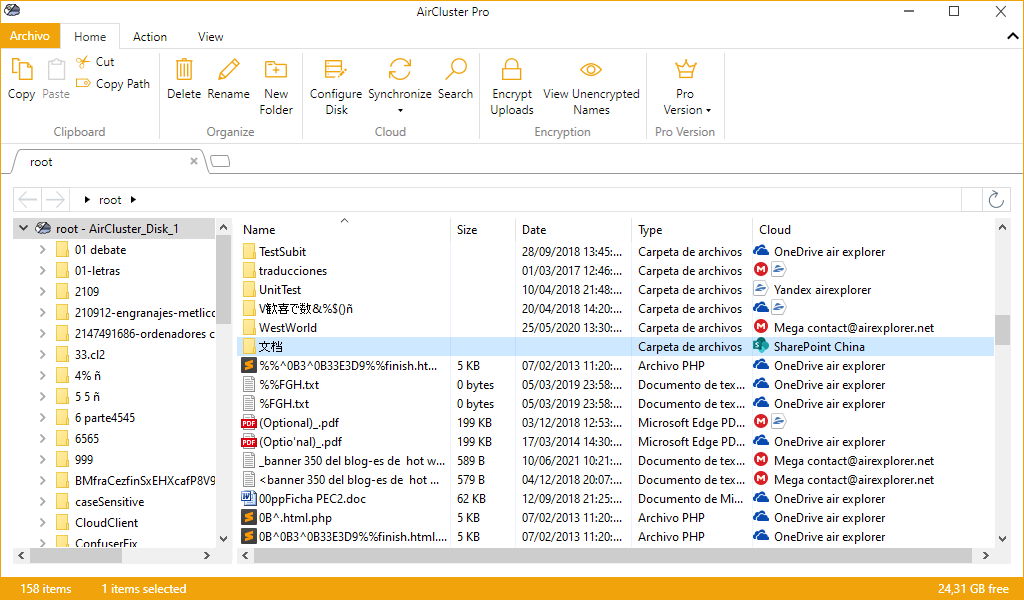
You can check more information here:
-Join Huawei cloud accounts
-Teracloud file manager
-Save your files in Onedrive China with unlimited space



No Comments