
Import and export clusters
Air Cluster is the program that allows you to add your cloud accounts and create a large capacity cluster where you can store all your files. You can create a cluster with accounts from several clouds or create a cluster with accounts from the same cloud. You can have a cluster of one, two, three or more clouds. And, you can choose to store files in the cluster using the space of the clouds in order until they are full or by keeping the free space on all the cloud accounts balanced.
Creating a cluster is very easily done. In the Configure Disk screen you create the cluster and add the cloud accounts you want.
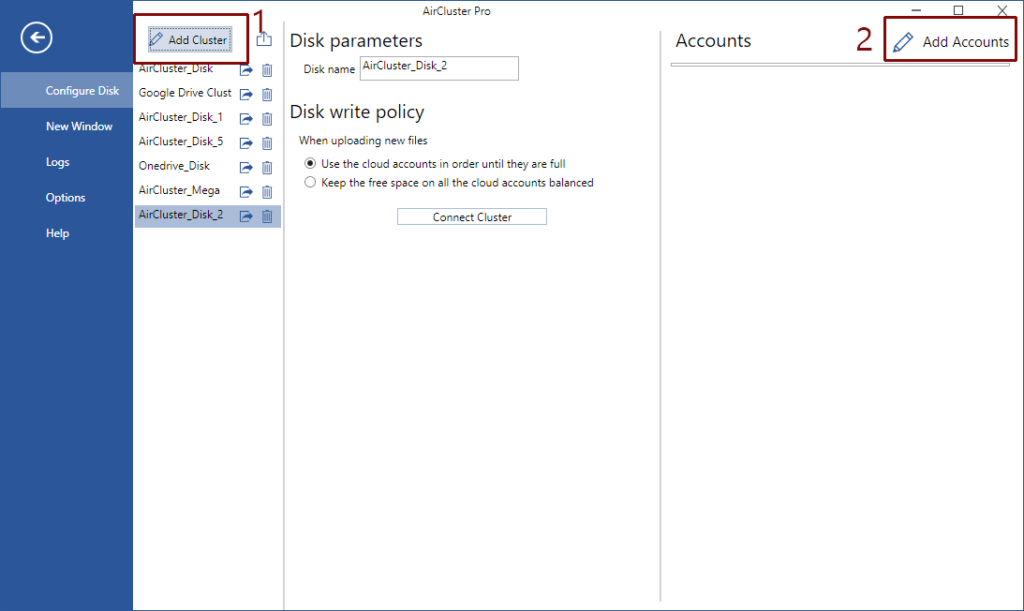
Once the cluster is created with all the cloud accounts you want, you can export the cluster, so you can save the configuration of your cluster and, if you install Air Cluster on another computer, you can import the configuration of your cluster.
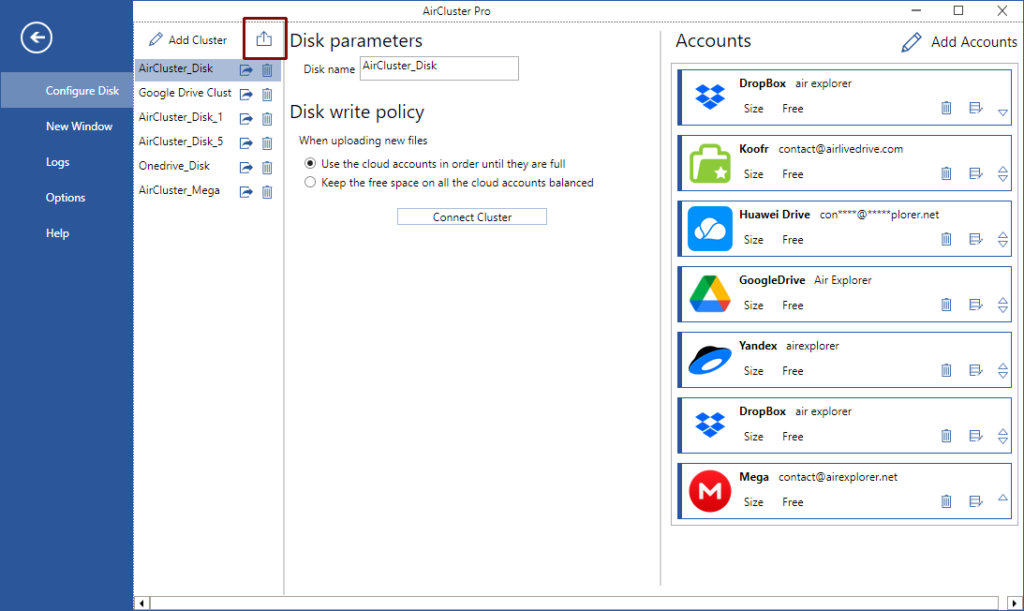
You can import a cluster from the same Configure disk window. Once the cluster is imported, you will have the cloud accounts already added and you will be able to work with it.
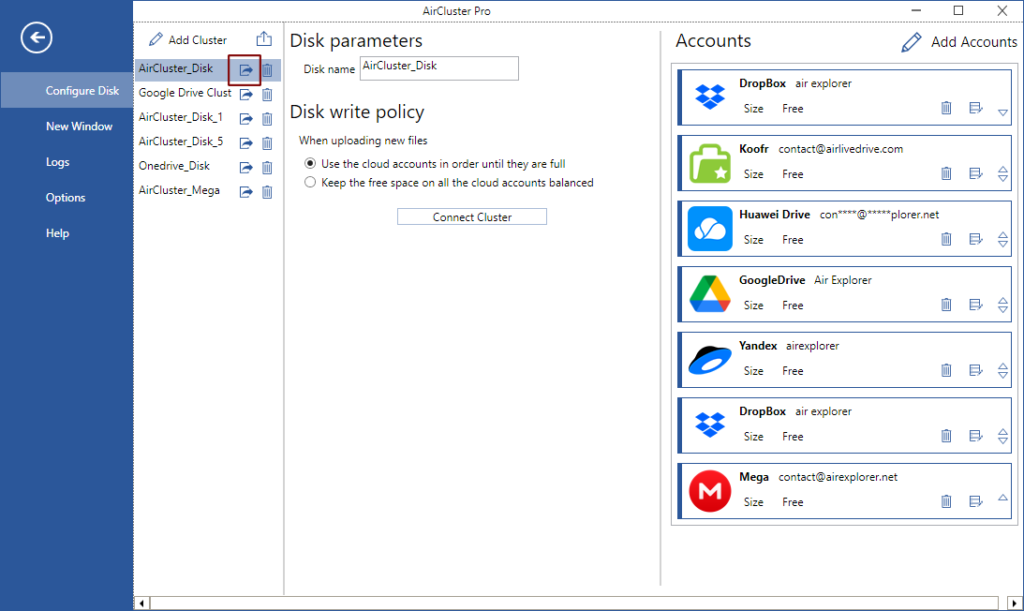
You can open the cluster from the Home window, and work with the files you have stored in it. When you open a file from Air Cluster and work with it, the changes will be saved directly to the cloud, so you avoid duplicate files or loss of information.
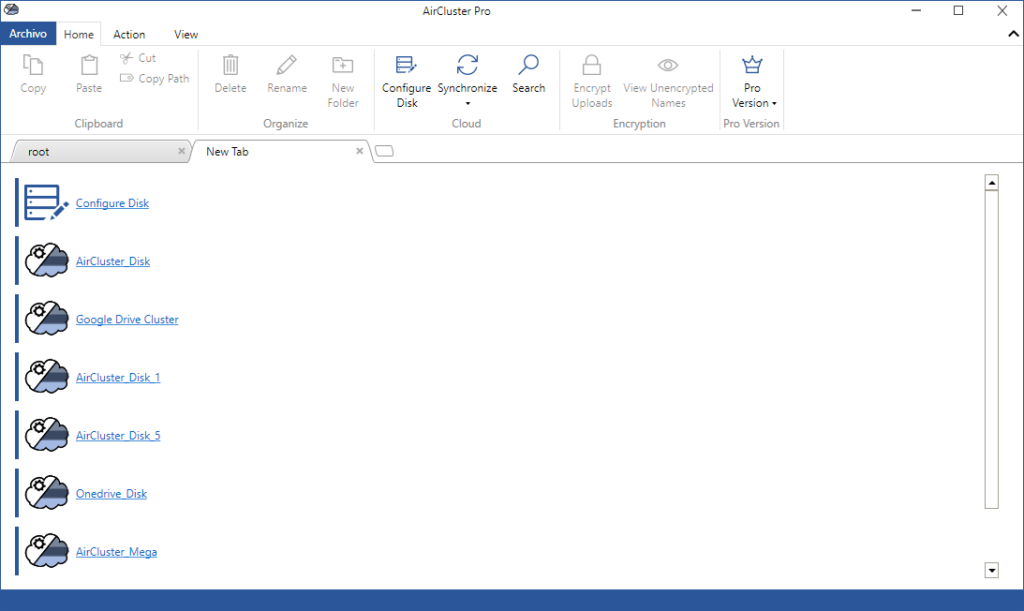
You can check more information about more features here:
-Disk write policy in the cloud clusters
-Protect your clouds by adding a password to start Air Cluster
-Edit your files in the cloud



No Comments