
Work with your Infinicloud accounts
Efficient use of the cloud is essential to optimize data storage and management in the digital age. In this article, we will explore how Air Cluster, a Windows application, integrates with InfiniCLOUD to provide a powerful and versatile solution.
Air Cluster is a cloud management tool that allows you to control multiple cloud storage services as if they were a single “cluster”. This means you can transfer data between local storage and the cloud cluster efficiently. Its intuitive interface and ability to manage multiple storage accounts make it an attractive option for users and businesses.
Integrate InfiniCLOUD with Air Cluster
Infinicloud is a Japanese cloud that offers you 20GB of free storage space and allows you to back up your documents and access them from any location at any time, without having to worry about storage space limitations. By integrating InfiniCLOUD with Air Cluster, you can take advantage of both systems for more efficient and secure data management.
You can add one or more InfiniCLOUD accounts to Air Cluster to create a cluster with only InfiniCLOUD accounts or by adding them to other accounts from other clouds. By working with your clouds in Air Cluster you will get a large capacity cluster where you can backup your computer or other clouds.
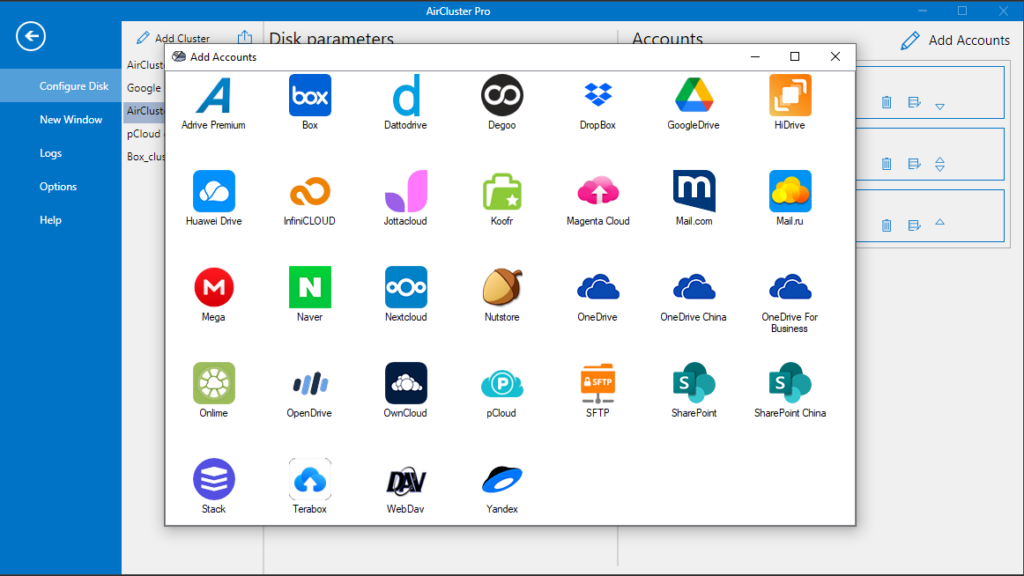
Download and install Air Cluster and work with your Infinicloud accounts
Once you have downloaded and installed Air Cluster, you need to create a cluster and add your InfiniCLOUD account by providing your login ID and application password. On your InfiniCLOUD account configuration web page, you have to enable application connection.
Once you have added your account to the cluster, you can monitor the space you have in each of the clouds that make up the cluster.
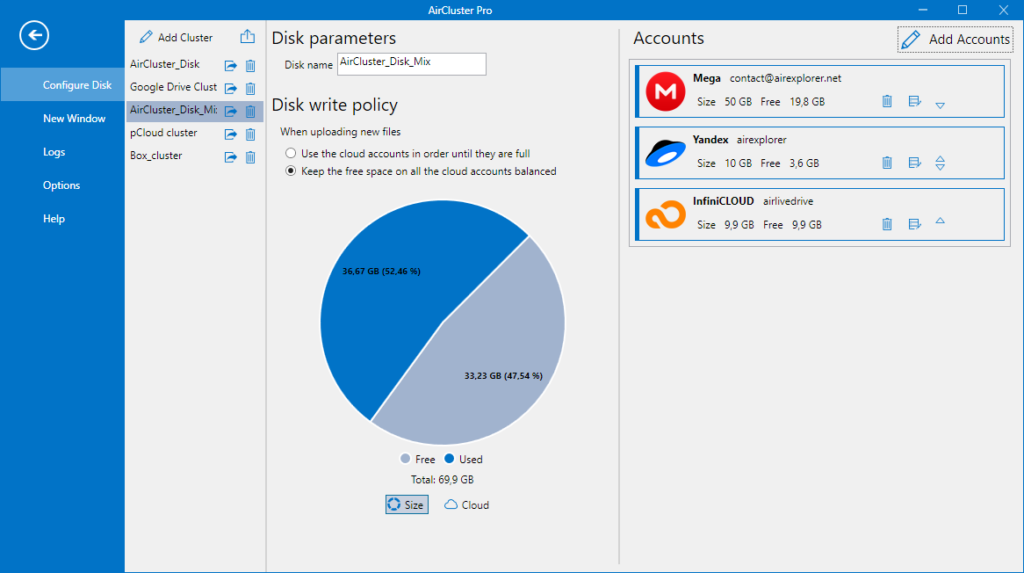
Once the cluster is open, you can start managing your data. The first step is to transfer files between your local storage and InfiniCLOUD. You can also copy data from other clouds to your InfiniCLOUD cluster. Also, note that Air Cluster offers advanced features and additional configurations with which you can create synchronizations between your computer and the cloud or between clouds.
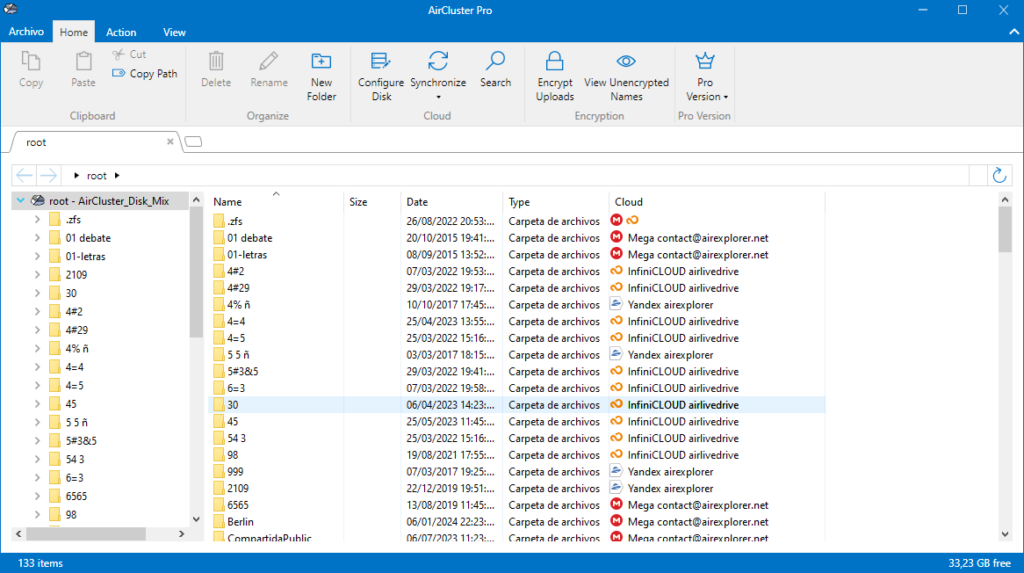
Air Cluster, an essential tool for data management
This makes Air Cluster an essential tool for data management in the cloud. Its intuitive interface and versatile functions make working with clusters a simple and efficient task. Some of the key benefits of working with the application are:
- Easy transfer: With Air Cluster, dragging and dropping files from your computer’s File Explorer to the cluster is as simple as moving objects on your desktop.
- Synchronization management: With the sync tool you will keep your data up to date in the cloud. This way you will always have an up-to-date backup.
- Centralised transfers: Air Cluster allows you to manage multiple storage accounts in one place. This is especially useful if you use different cloud services.
In short, Air Cluster is the perfect solution to simplify the management of your files in the cloud.
You can check more information about more features here:
-Get your files stored in the cloud for free
-Find and manage duplicate files in your cluster
-How to protect your files in the cloud with encryption


