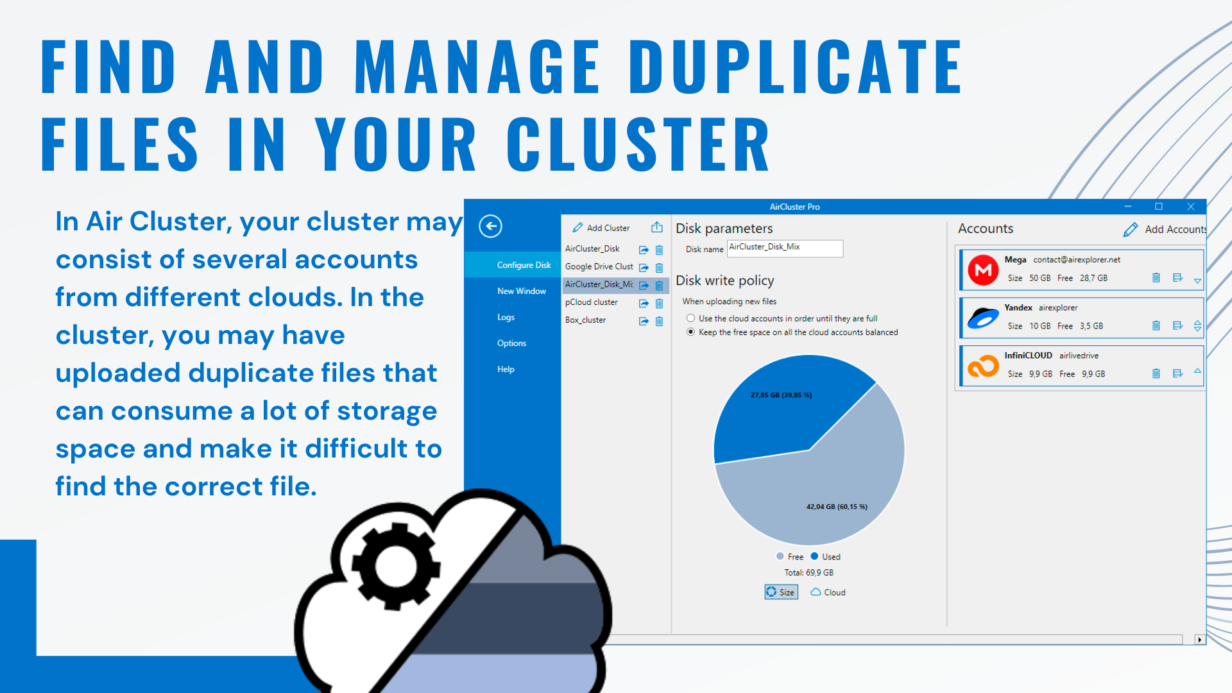
Find and manage duplicate files in your cluster
- Finding duplicate files
- Create the cluster
- Manage files
- Search tool
Finding duplicate files
Finding and managing duplicate files in your cluster is important because it can help you free up storage space and improve the efficiency of your cluster. In Air Cluster, your cluster may consist of several accounts from different clouds such as Google Drive, OneDrive, Mega, Dropbox, etc. In the cluster, you may have uploaded duplicate files that can consume a lot of storage space and make it difficult to find the correct file. You can use the Search tool to help you find them and manage duplicates.
Create the cluster
Once you have created the cluster with the cloud accounts you will be able to see all the available space you have. Air Cluster adds up all your accounts and creates a large capacity cloud. For example, you can add your Mega, Yandex and InfiniCloud accounts and create a cloud with 70 GB of free storage space.
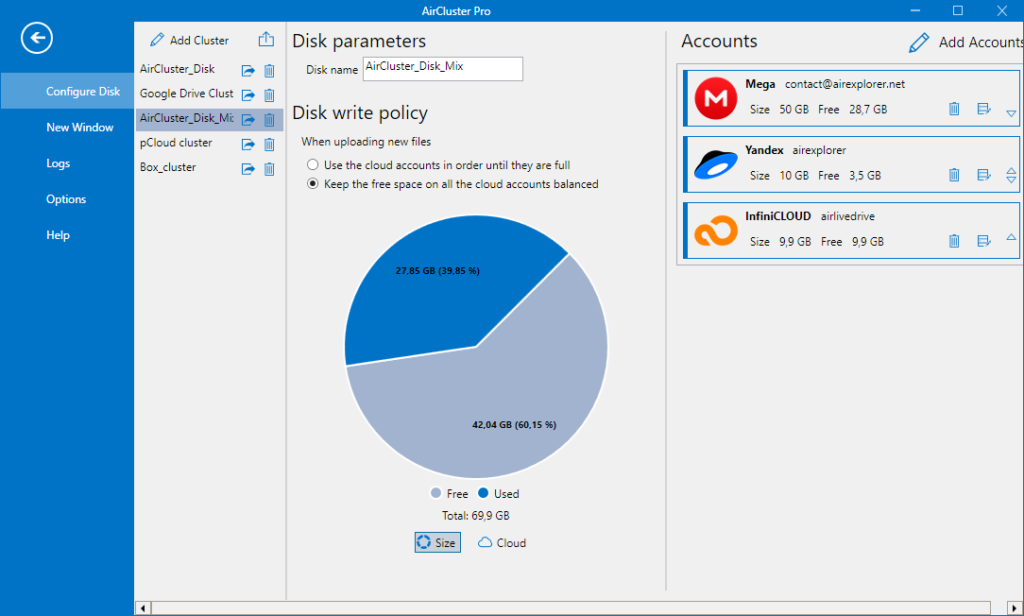
Manage files
When you have all your files in the cluster, you can manage them easily. You can move them from one folder to another, create new folders, rename files and folders, delete files or even share them with other people.
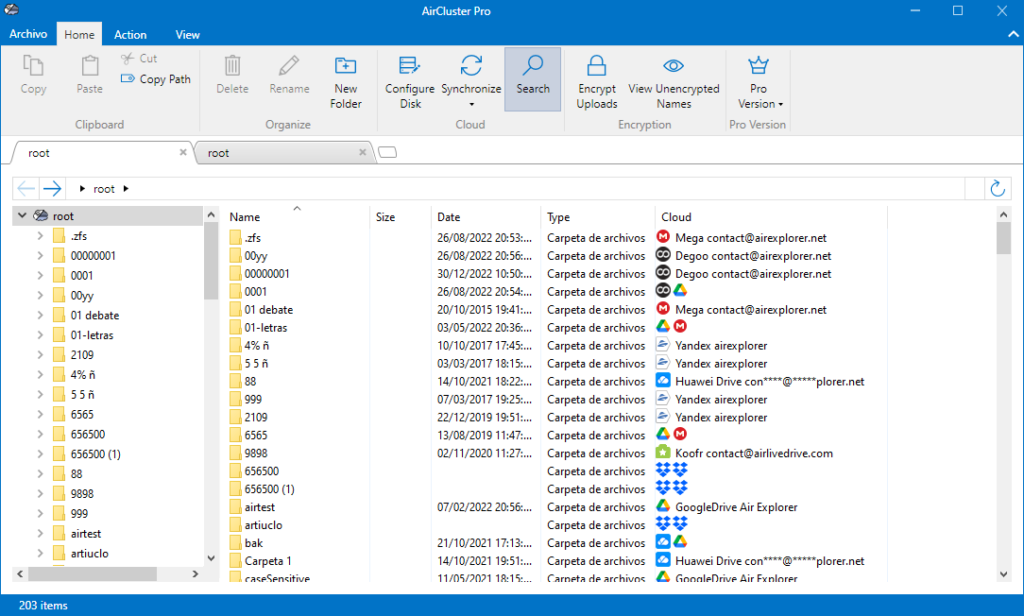
Search tool
If you want to locate specific files, you can use the Search tool. With the Search tool, you can choose to search each cluster separately. When the results are displayed you can see if they are duplicates and where they are.
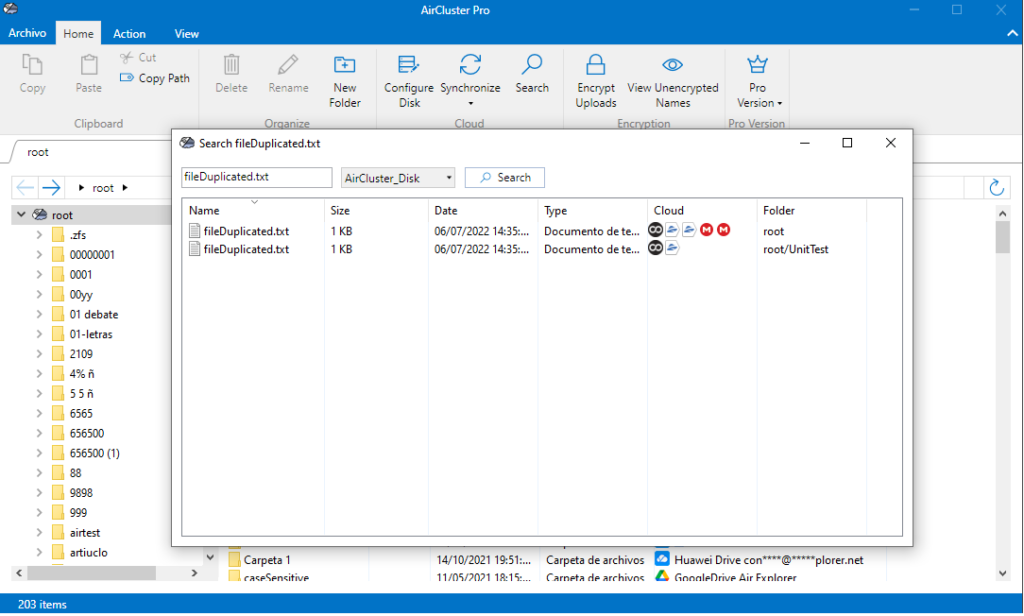
Air Cluster gives you the option to manage that file. You can see where it is, where it is located, cut or copy it, rename it and even delete it. Note that when the same file is in several clouds and you delete it, you delete it from all the places where it is located.
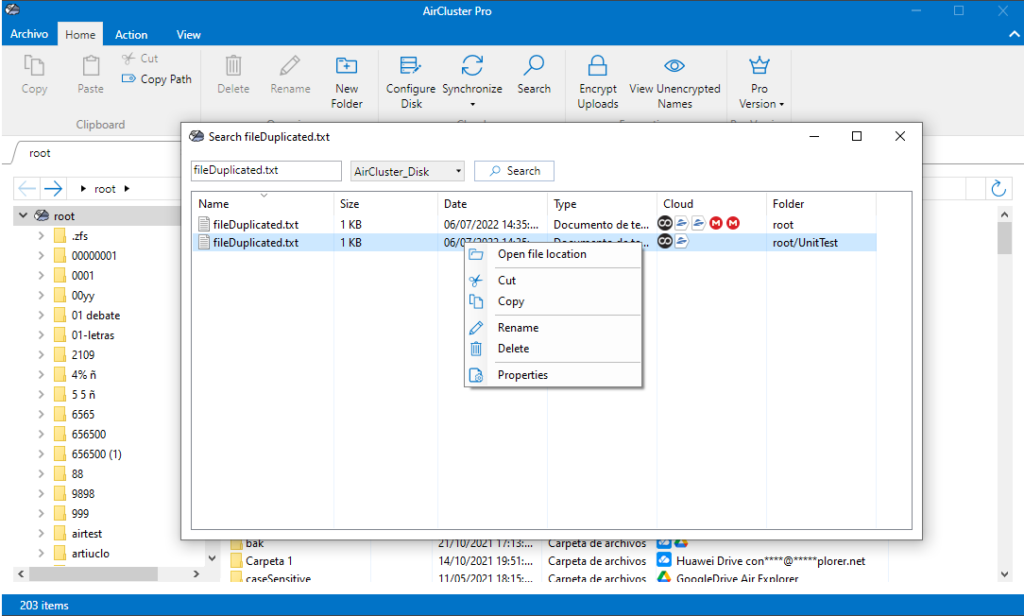
Air Cluster also gives you the option to know the properties of the files so you can identify them better.
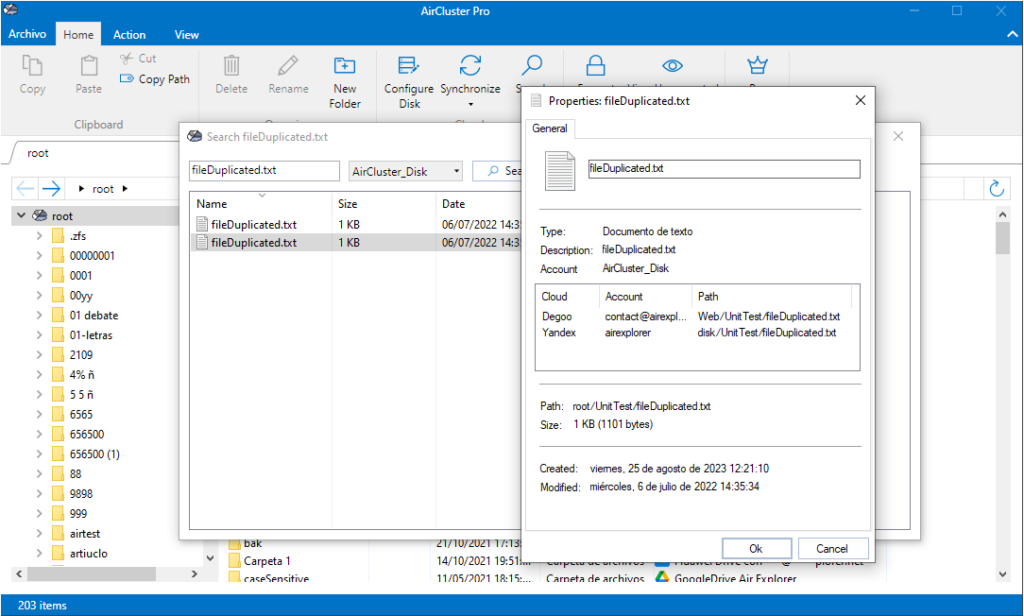
You can check more information about more features here:
-How to protect your files in the cloud with encryption
-How many clouds you can add to a cluster
-Work with your Microsoft Word files and store them in the cloud



No Comments