
How to protect your files in the cloud with encryption
Why encrypt files
When files are stored on their servers like Google Drive or OneDrive, most cloud storage services do not encrypt them. It is important to encrypt files when uploading them to the cloud because it protects the privacy and security of data stored in the cloud. In addition, encryption is also used to protect information when sending files over the internet.
Encrypt files with Air Cluster
If you want extra security, you can encrypt your files when you upload them to the cloud with Air Cluster. This way file encryption also helps to protect data in the event of a security breach. When encrypting files, it is important to keep in mind that you must remember the password to access them. If someone gets access to your cloud storage account, they will not be able to read your encrypted files without the password.
Add your cloud accounts
To start working with Air Cluster, the first step is to create a cluster and add your cloud accounts. Once you have created the cluster, you will be able to see how much space you have added up with all your accounts.
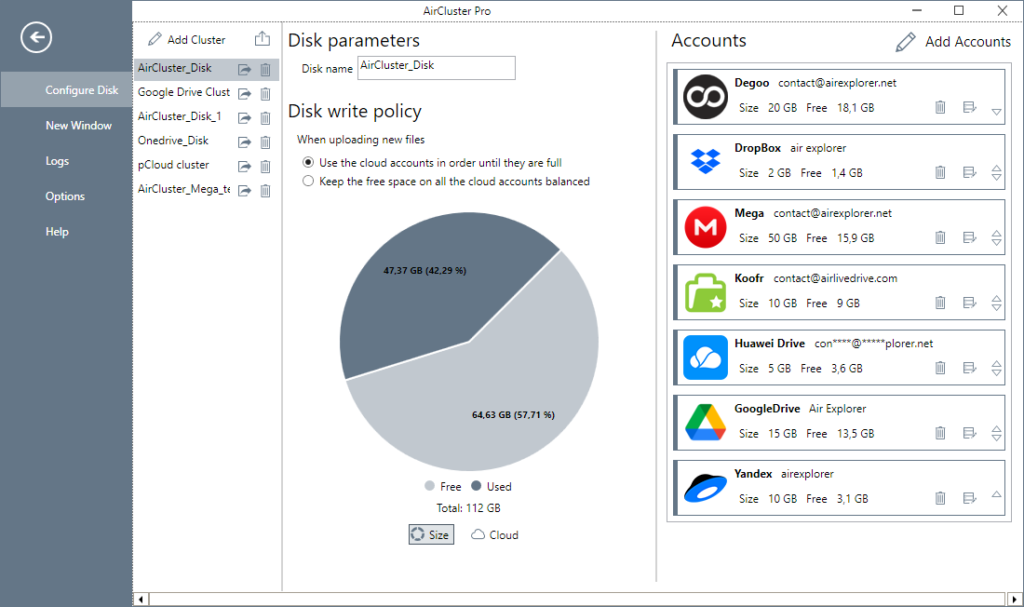
You can upload all your files from your hard drive to the cluster and create a backup.
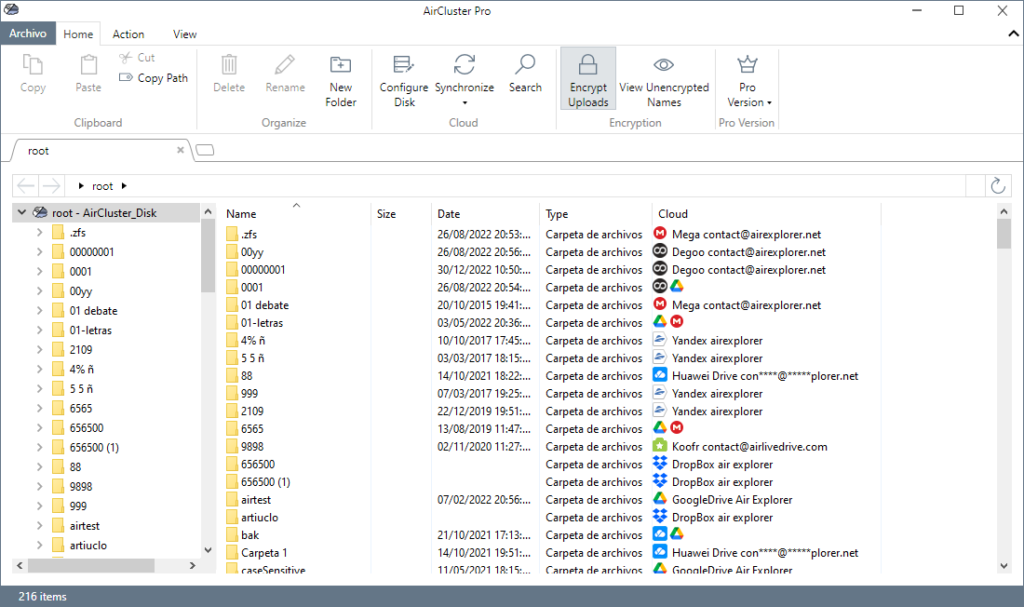
Encrypt uploads
With Air Cluster you have the option to upload encrypted files. To upload files and have them encrypted, just activate “Encrypt uploads”.
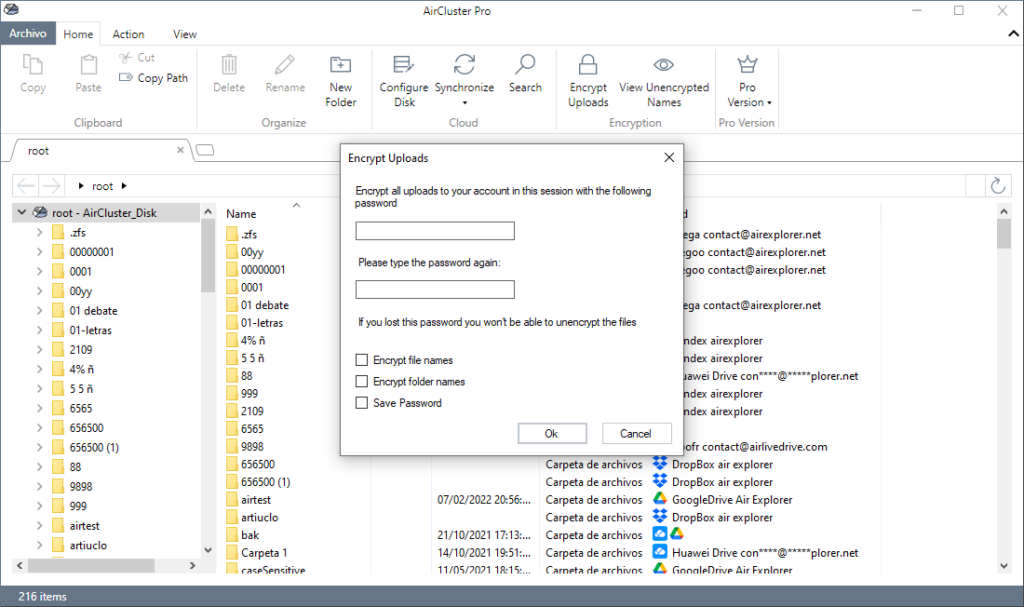
Once you have activated “Encrypt uploads”, a window will open to set a password so that you can decrypt the files. You can also choose whether file and folder names are encrypted.
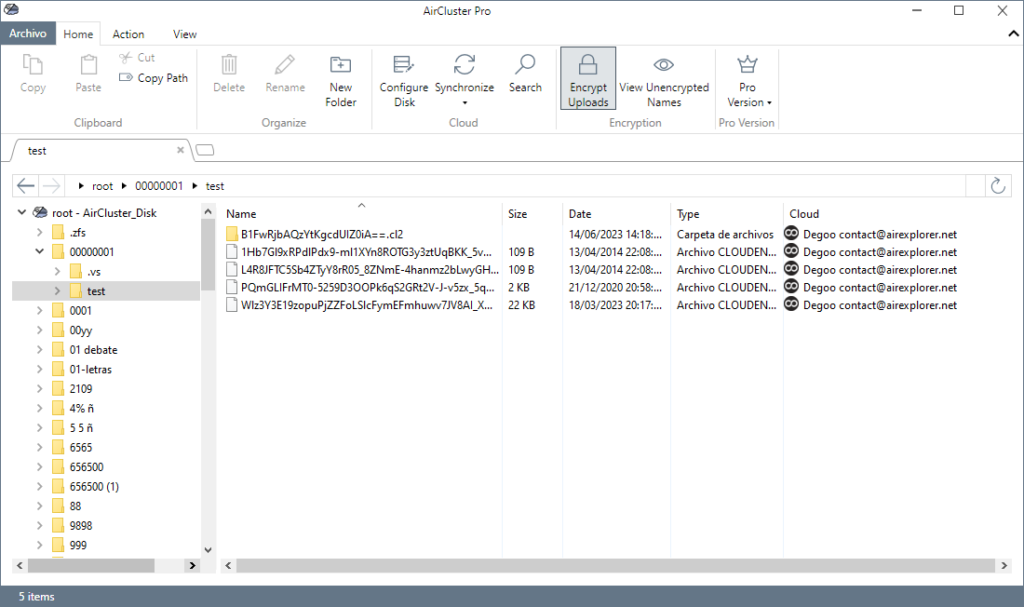
View unecrypted names
When files are uploaded to the cloud and the file and folder names are encrypted, you have the option to decrypt the name with the “View unecrypted names” option. With this option enabled, the files are still encrypted, but you will be able to read the file names.
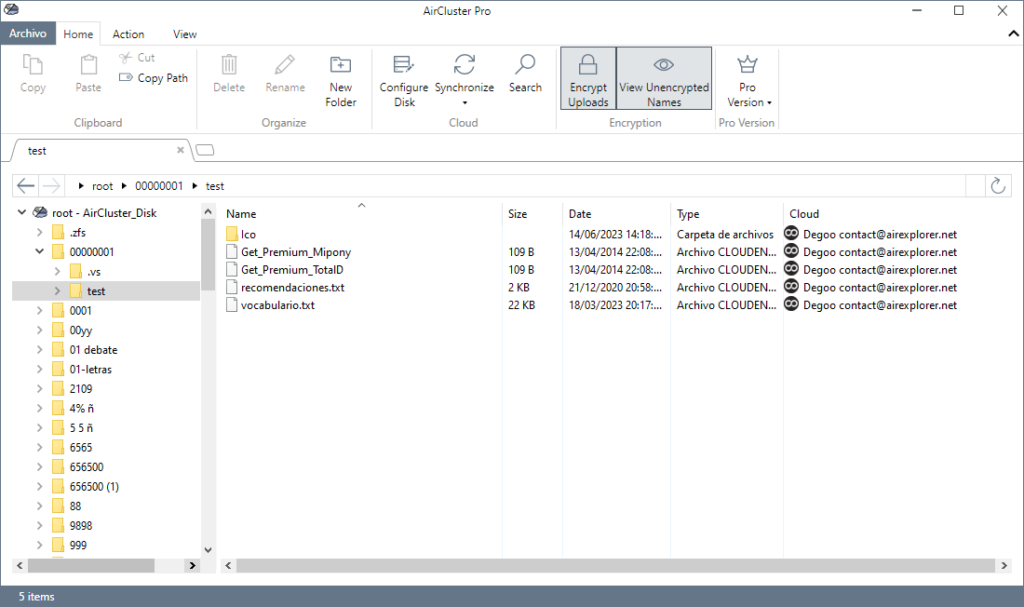
Encrypting your files when you upload them to the cloud is an effective way to protect your personal and professional information. Remember the password you use so that you can decrypt the files when you download them.
You can check more information about more features here:
-How many clouds you can add to a cluster
-Work with your Microsoft Word files and store them in the cloud
-Manage your files in a cloud cluster



No Comments