
Get your files stored in the cloud for free
Saving all the files we generate nowadays is becoming more and more complicated. We create lots of documents, photos, videos and we want to save them all and have them at our disposal whenever we want. By saving files on physical storage devices they can be lost if they fail, that’s why there is the alternative of using clouds to store files.
When you save files in the cloud, you can take advantage of the free space offered by many cloud storage services, or sign up for paid plans according to the needs of each user.
Disadvantages of storing your documents in different clouds
If you choose to store your files in different clouds to take advantage of the free space they offer, you may encounter several problems:
- Difficulty in accessing and managing files because if you have files scattered across different cloud services, it can be complicated to find what you are looking for, access them from any device, or perform operations such as copying, moving, synchronizing or sharing.
- The risk of losing or deleting files. For example, when using sync to keep your files up to date, you may have conflicting copies, which can result in the loss or deletion of some files.
- The limitation of free space. Each cloud service usually offers a limited amount of free space, which may not be enough to store all your files. If you want more space, you will have to pay for it, which can be expensive if you use several cloud services.
For all these reasons, it may be worth using an application such as Air Cluster, which allows you to join multiple accounts from different cloud storage services and create a single cloud with more space and features.
Use Air Cluster to upload your files to the cloud
Using Air Cluster is very simple, the first thing to do is to download it from the official website and install it.
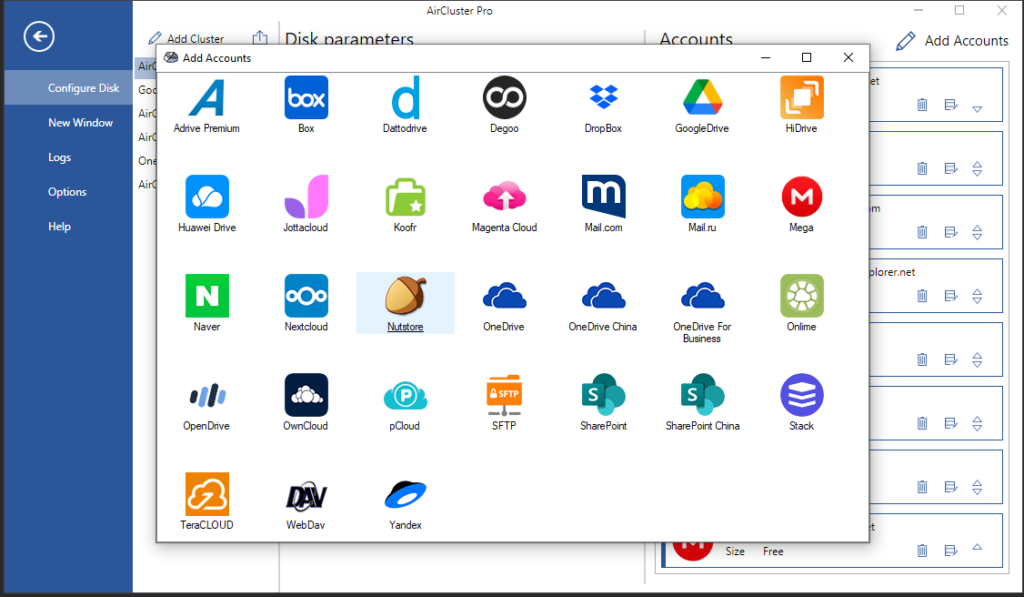
Once installed, you start creating a cluster and adding your cloud accounts to it. The more accounts you add, the more free space you can add to the cluster. You can choose to create a cluster by mixing several clouds or you can make a cluster of just one cloud for which you have several accounts. In the end, all the accounts you add will add up to a high-capacity cluster.
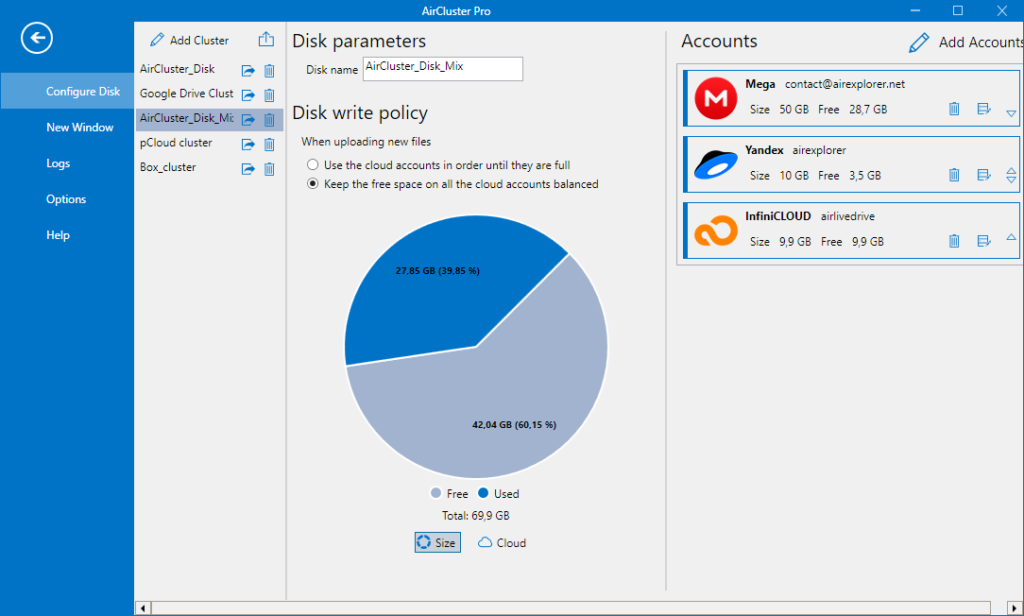
Air Cluster offers a number of features that you can take advantage of once you have uploaded your files to the cloud. With these features, you can perform various actions with your files, such as synchronizing them between different cloud services, copying or moving them from one folder to another, searching for them easily, sharing them with other people or encrypting them to protect your privacy. In this way, Air Cluster helps you keep your files up to date and organised in the cloud, no matter how many storage services you use.
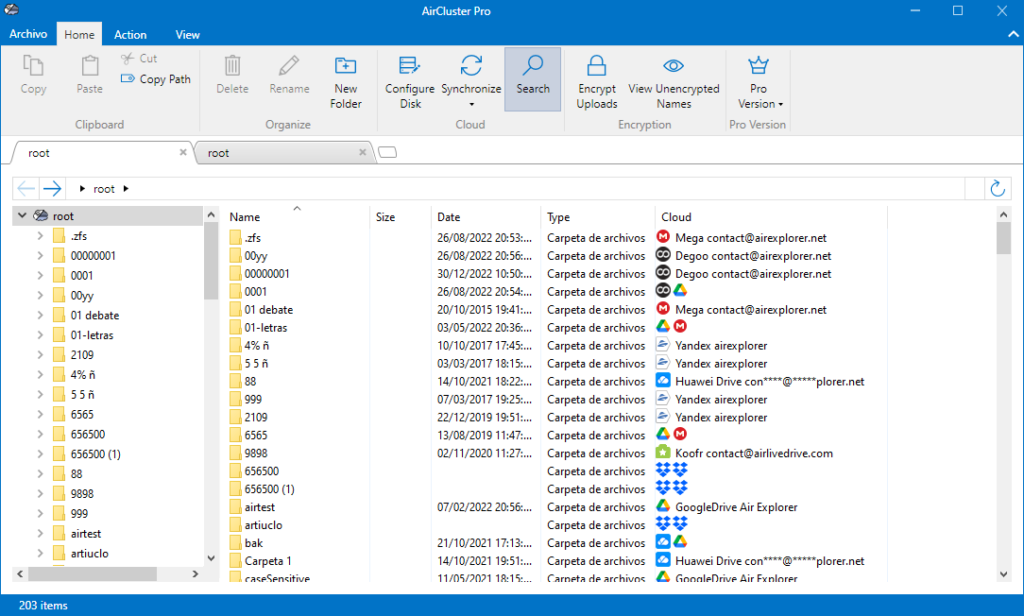
So, by using Air Cluster you can store your files in the cloud for free and securely, avoiding the hassle of having files in different clouds and getting more out of the free space they offer.
You can check more information about more features here:
-Find and manage duplicate files in your cluster
-How to protect your files in the cloud with encryption
-How many clouds you can add to a cluster


