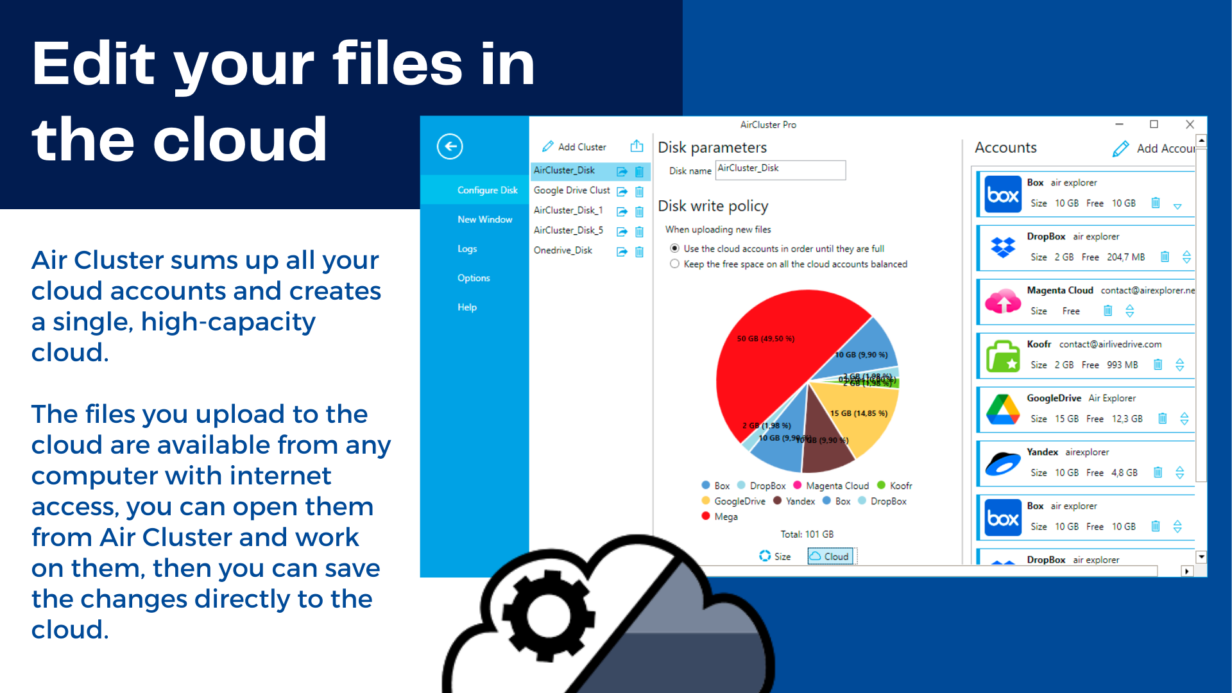
Edit your files in the cloud
Air Cluster sums up all your cloud accounts and creates a single, high-capacity cloud. The files you upload to the cloud are available from any computer with internet access, you can open them from Air Cluster and work on them, then you can save the changes directly to the cloud.
In order to start working with your clouds, first you have to create a cluster with as many clouds as you want. In each cluster you can have accounts from the same cloud or from different clouds. The combined result of all your accounts will be a high-capacity cluster where you can upload your files.
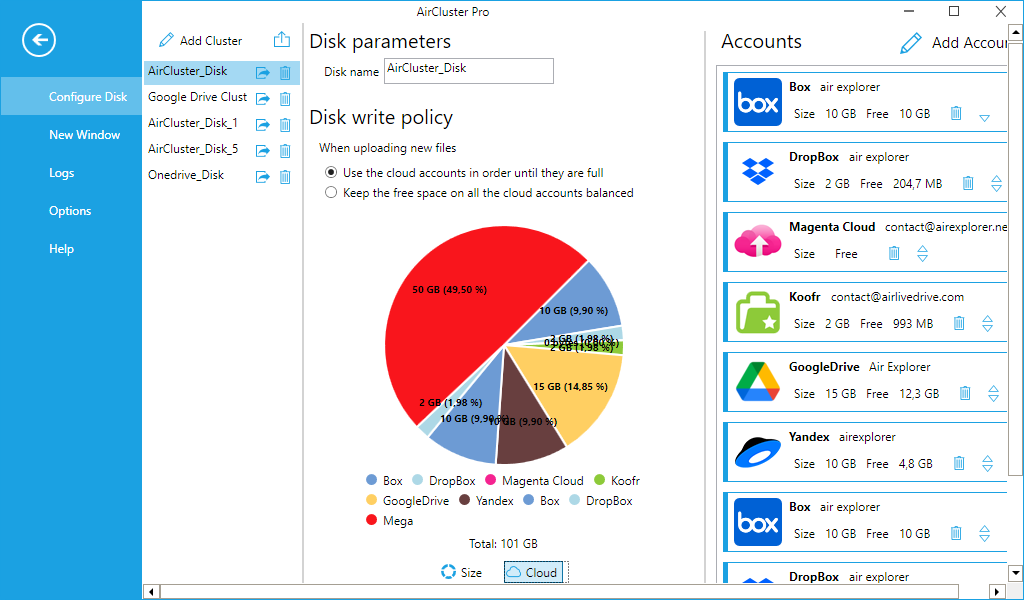
When you upload your files to the cluster, you can organize them, you can copy and paste files, create folders and, of course, work with the files.
For example, if you frequently work with Office, with Air Cluster you can open your Word files stored in the cloud and work with them with the Word application installed on your computer.
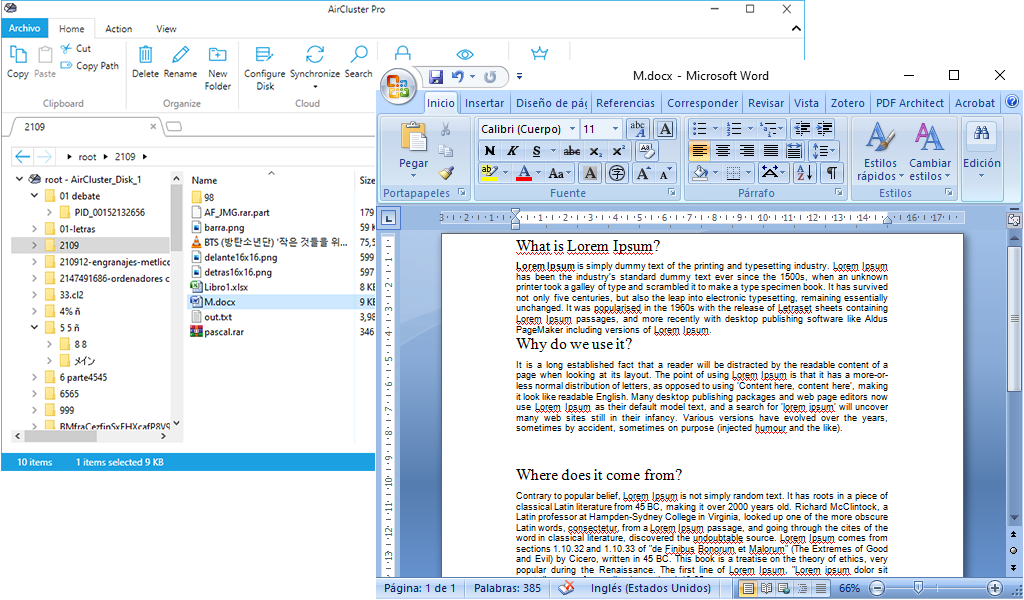
In the same way, you can open your Excel files from Air Cluster, modify them and save them in the cloud as if they were saved on your hard drive.
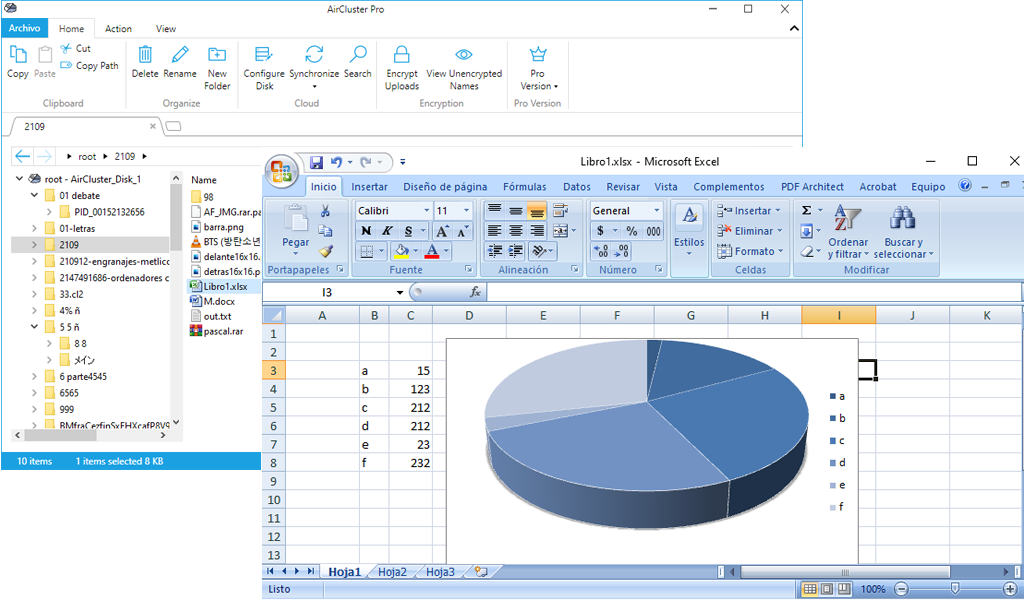
You can check more information about more features here:
-How to upload files or folders to the cloud
-Stream the videos in the cloud
-Edit your files in the cloud with Office or other tools



No Comments