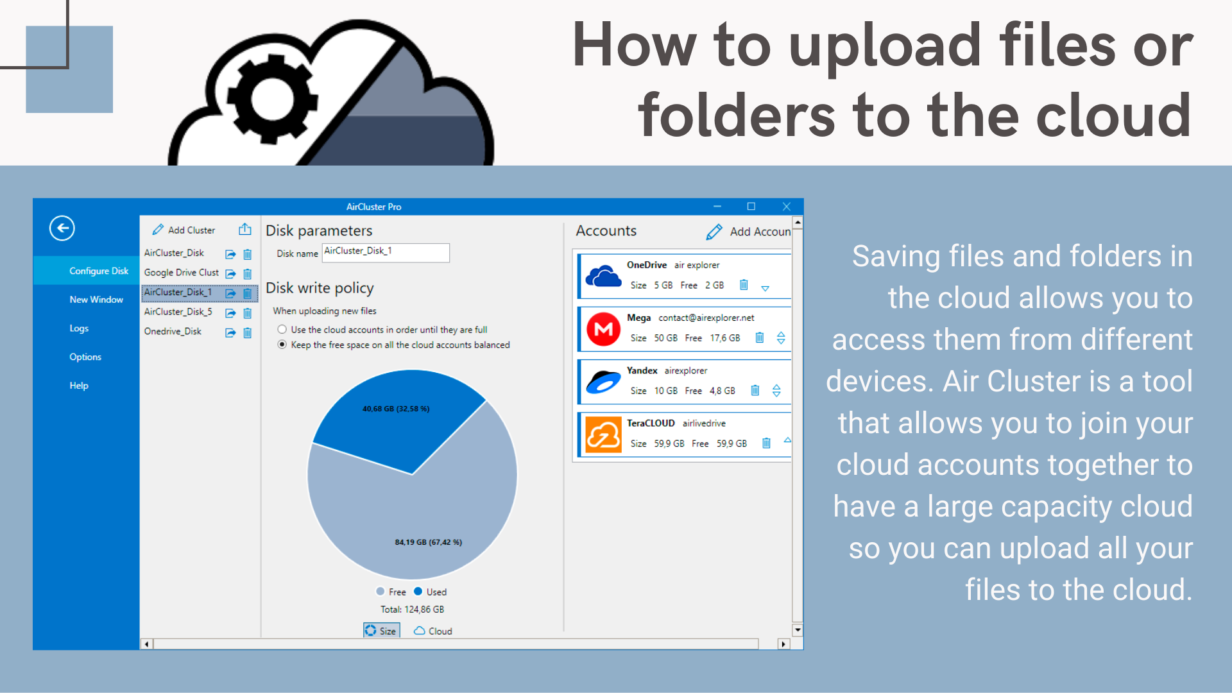
How to upload files or folders to the cloud
Saving files and folders in the cloud allows you to access them from different devices. Air Cluster is a tool that allows you to join your cloud accounts together to have a large capacity cloud so you can upload all your files to the cloud.
The Air Cluster interface makes it easy to manage your files so you can organize all your documents and manage your folders in the cloud. Having more space available allows you to upload a large number of files and even create backups.
Thanks to the graph that appears when you create the cluster, you can see the available and used space, making it easier to manage the space in the cloud.

On the “Action” screen you can sort your files. You can copy and paste them from one folder to another, create new folders and rename files by clicking the right button. Also you can download files or folders by using the context menu.
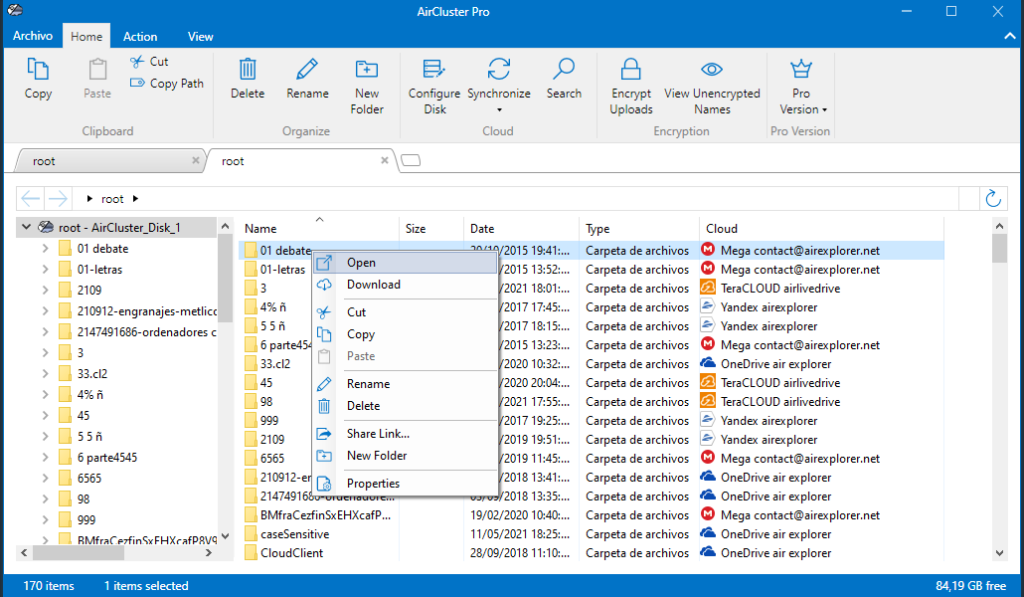
You can use the tools in the “Action” screen to upload or download files and folders.
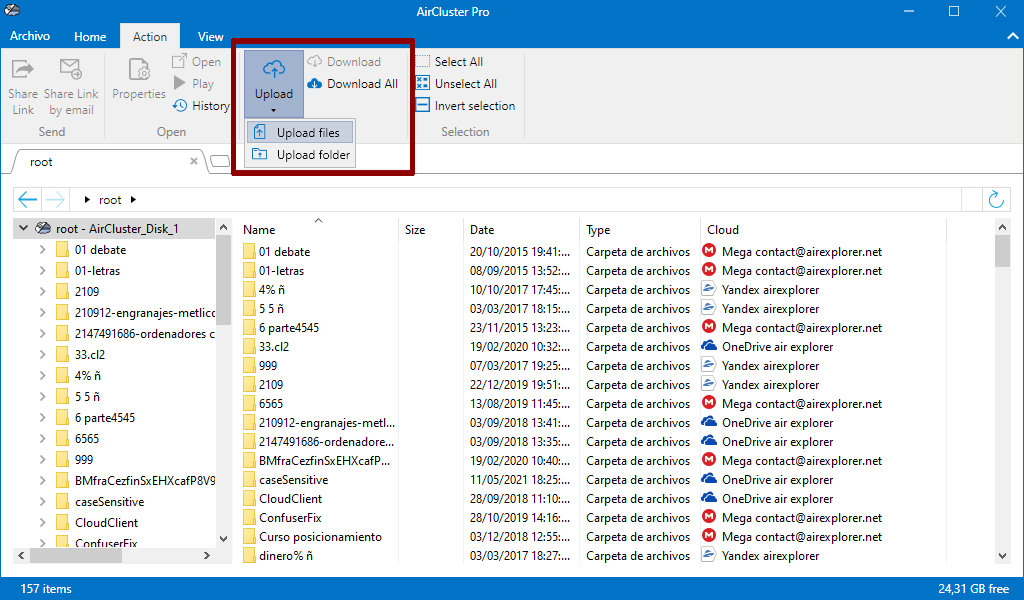
You can also upload files by dragging from Windows Explorer to Air Cluster and you can download files or folders by dragging from Air Cluster to Windows Explorer .
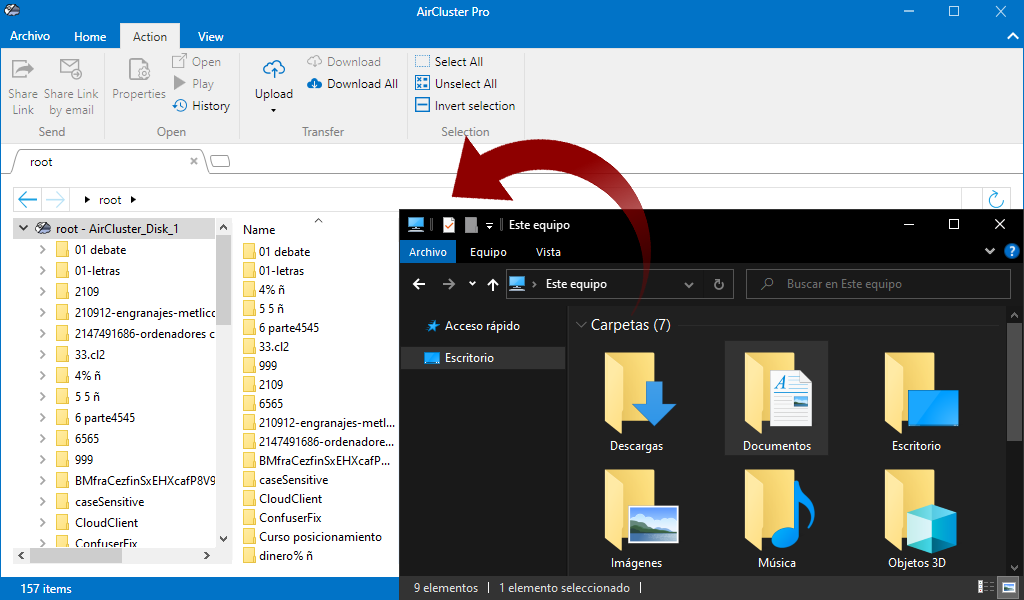
You can check more information about more features here:
-Stream the videos in the cloud
-Edit your files in the cloud with Office or other tools
-Search files in your clouds



No Comments