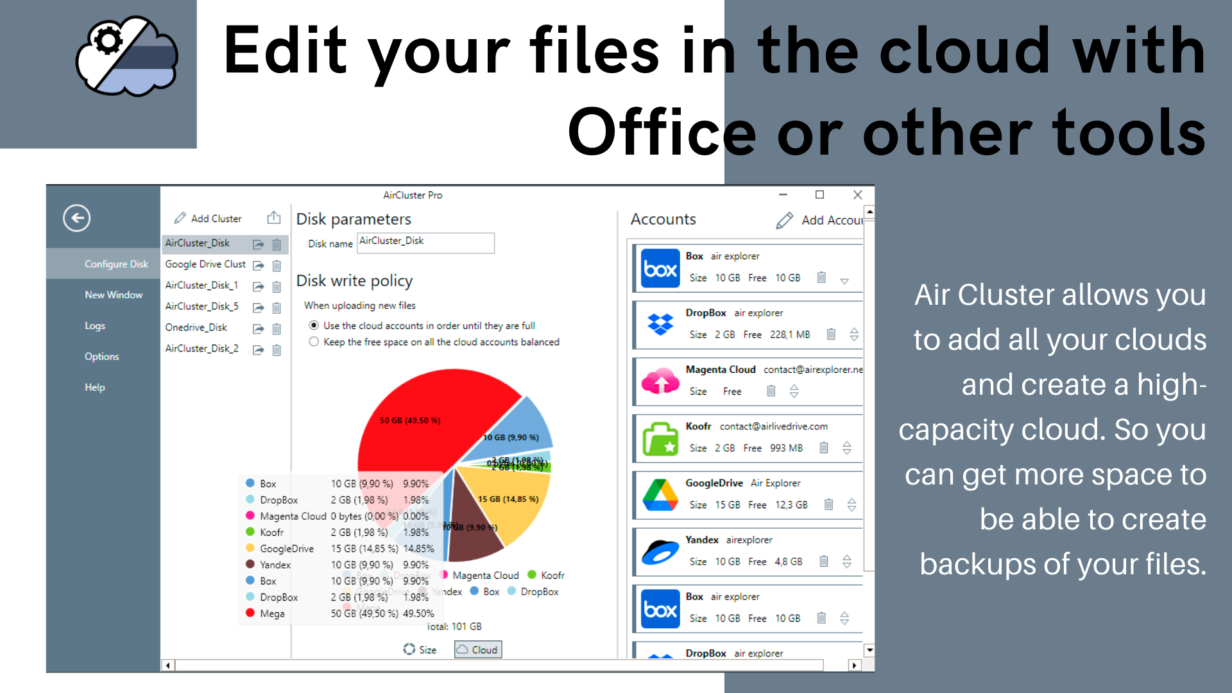
Edit your files in the cloud with Office or other tools
Air Cluster allows you to add all your clouds and create a high-capacity cloud. So you can get more space to be able to create backups of your files. In Air Cluster to get more space, you can add accounts of all the most important servers and you can add several accounts of each one.
You can use your space in the cloud to, for example, make backups or you can upload your files and can open them from any computer connected to the Internet. The files that you save in your cluster can be opened from Air Cluster, edited and saved directly.
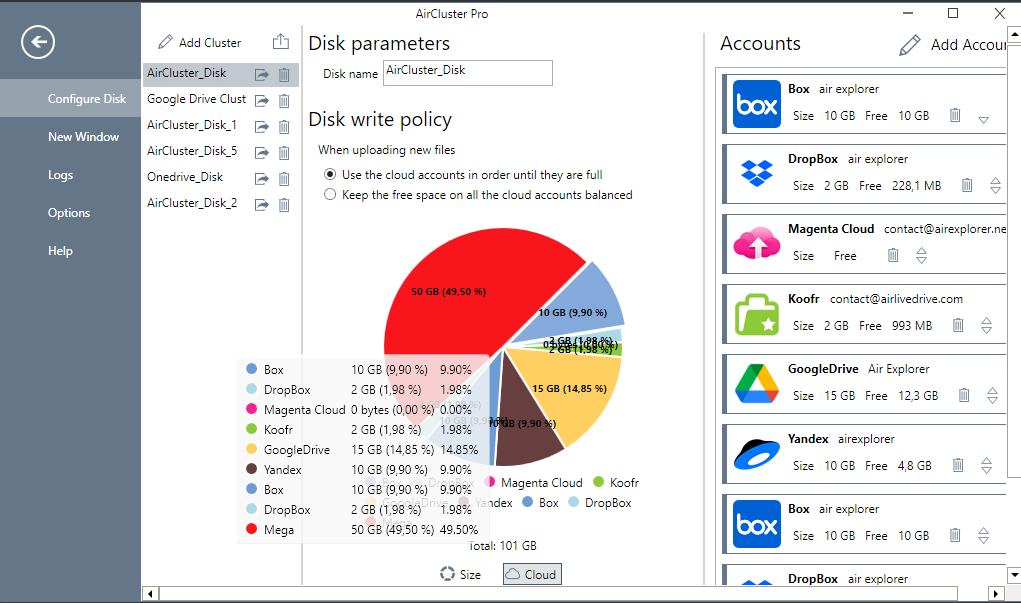
Once the clouds have been added and the cluster connected, you can upload all the files you want, manage and modify them. When you open a file you can modify it and automatically save it in the cloud. When you finish working you will have your file saved in the cloud.
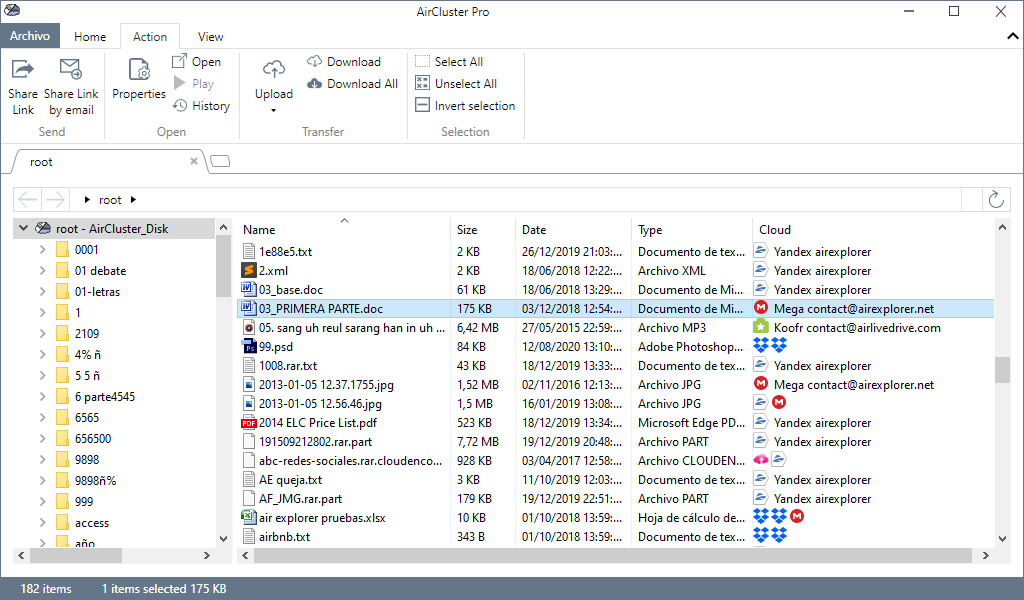
You can open all kinds of files with Air Cluster, Word, Excel, Power Point, Photoshop, etc. and work with them on your computer, the modifications you make to the files can be saved directly in the cloud.
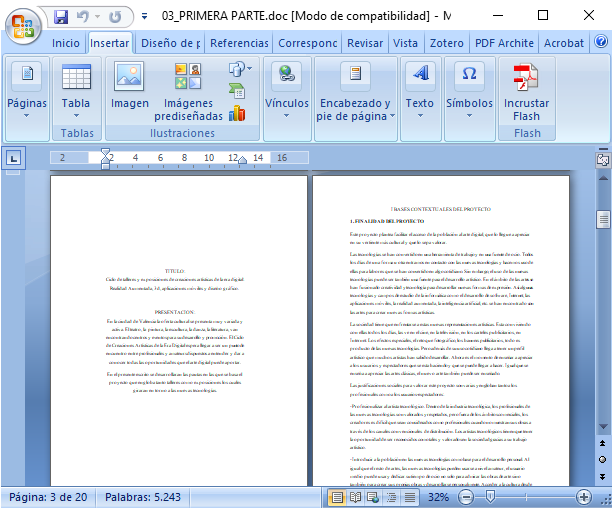
You can check more information about more features here:
-Search files in your clouds
-Upload and download speed
-How to encrypt files when you upload to the cloud
-Share links in Air Cluster



No Comments