
Save your files in Onedrive China with unlimited space
When you have multiple accounts in the cloud but each of them has little storage space, you can add all that space and get a larger capacity cloud with Air Cluster. The software allows you to add accounts from different clouds or from the same cloud and create a large capacity cluster. In this way, for example, you can make backups of your computer in the cloud.
Air Cluster supports the most important clouds such as Google Drive, Mega, Box, Dropbox, … and all versions of Onedrive, Onedrive for Bussines and Onedrive China. If you want to create a cloud with your accounts, you just have to create a cluster in Air Cluster and add the accounts you want to it.
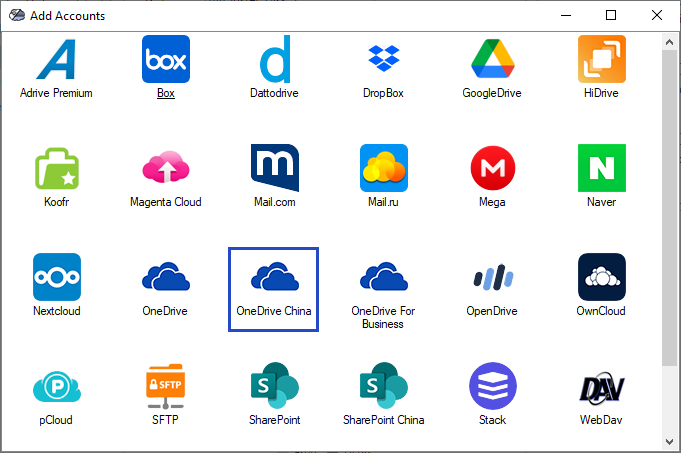
Air Cluster allows you to add your space from an Onedrive account, with another Onedrive China account and with any other account in the cloud. When you have created the cluster you will be able to see the total capacity of space you have to upload your files. Air Cluster shows you the free and used space. You can also see how much space you have in each of the accounts that make up the cluster.
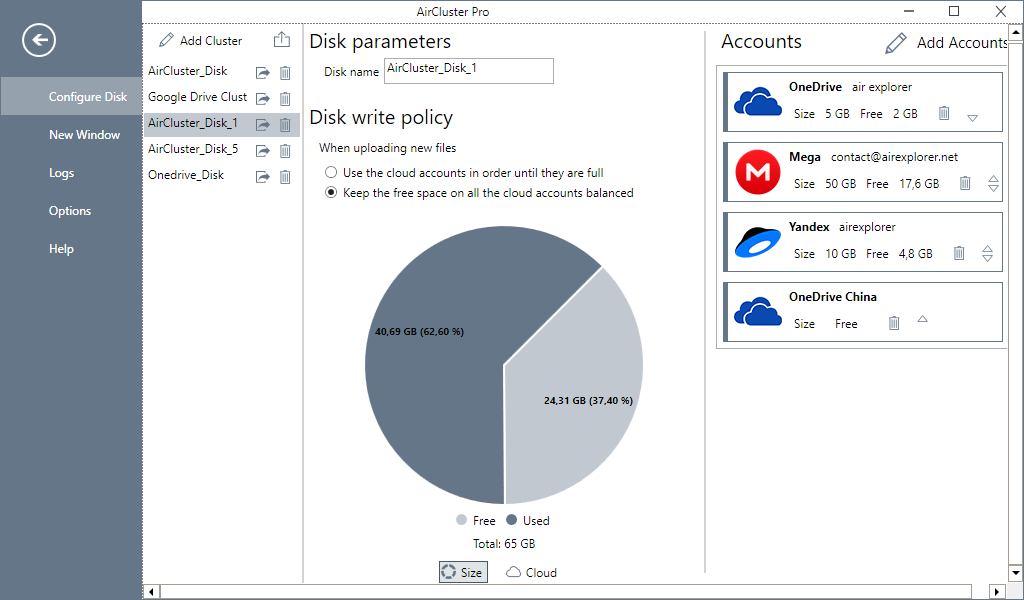
Once the cluster is created you can use it as a cloud. You can make backups of your personal computer or other clouds, you can access the cluster and work with the files, edit them and save it directly in the cloud and, you can also encrypt your files when uploading them to achieve greater security.
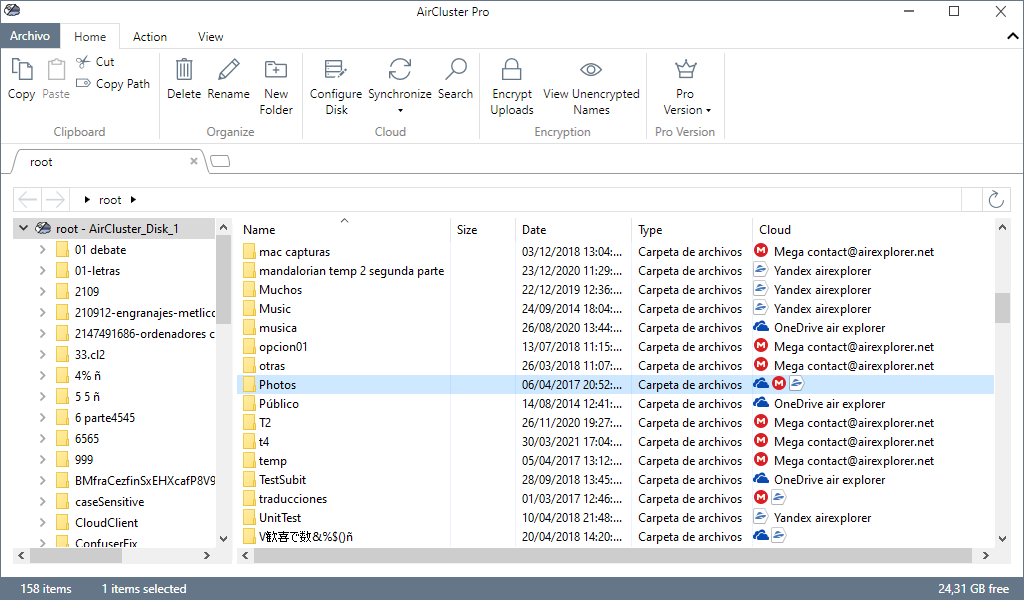
You can check more information here:
-Transfer files to Owncloud
-Manage your files on Nextcloud servers
-Add Koofr to your cluster to get more space



No Comments