
Add Koofr to your cluster to get more space
Air Cluster supports the most relevant clouds, including Google Drive, Onedrive, Box, Mega and also Koofr.
To include Koofr to the software and start working with it is very easy. Choose the cluster you want to add it to or create a cluster for it and add the account.
To add the account you just have to select the icon and enter the username and password in the form.
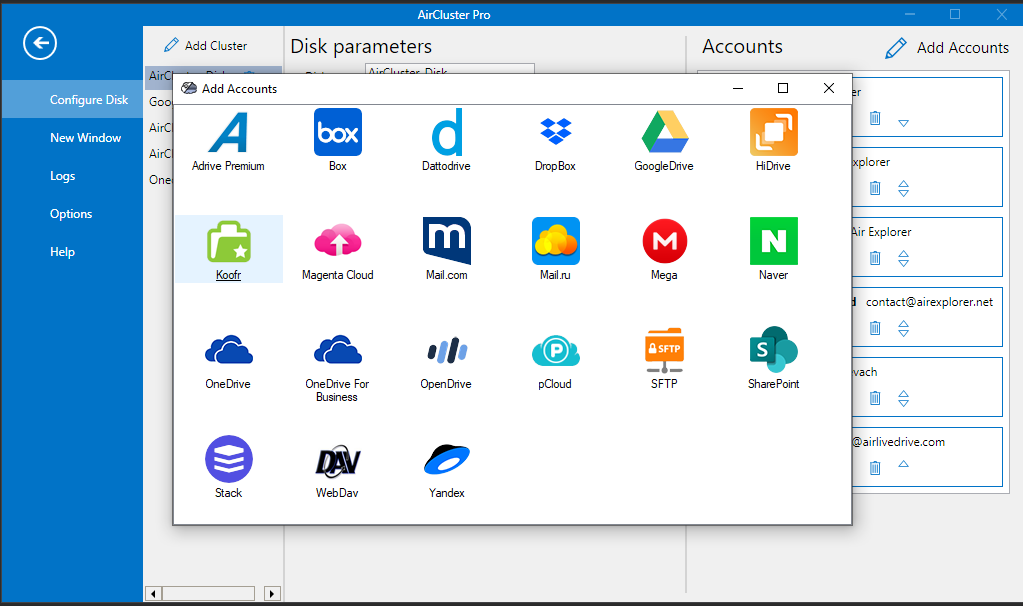
Once your Koofr account is included in the cluster, you can check how much space you have available with all your accounts.
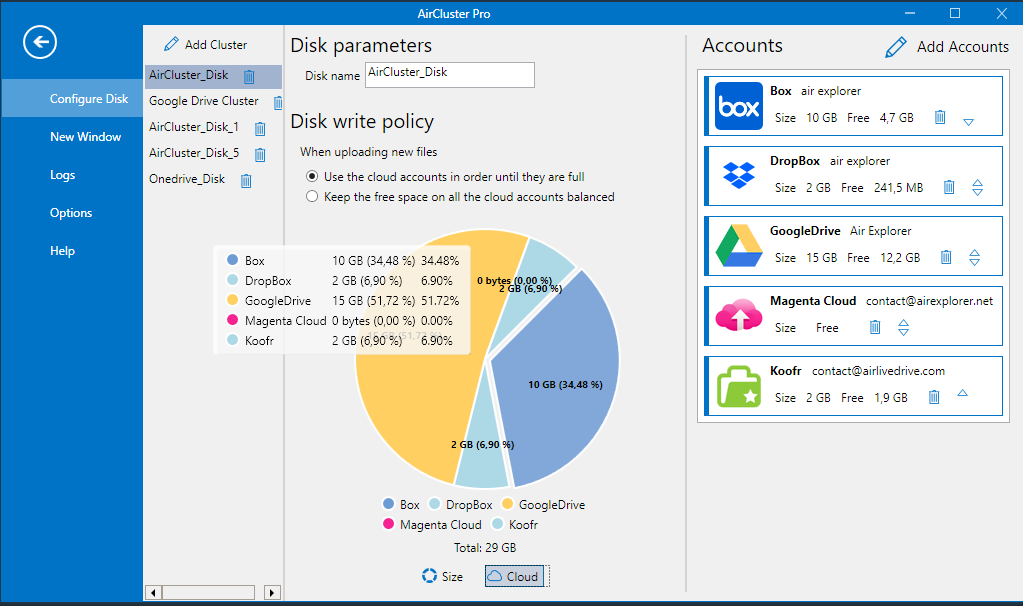
The files are uploaded to the cluster and distributed in the clouds automatically taking advantage of space. You can choose if you want to “use the cloud accounts in order until they are full” or if you want to “keep the free space on all the cloud accounts balanced”.
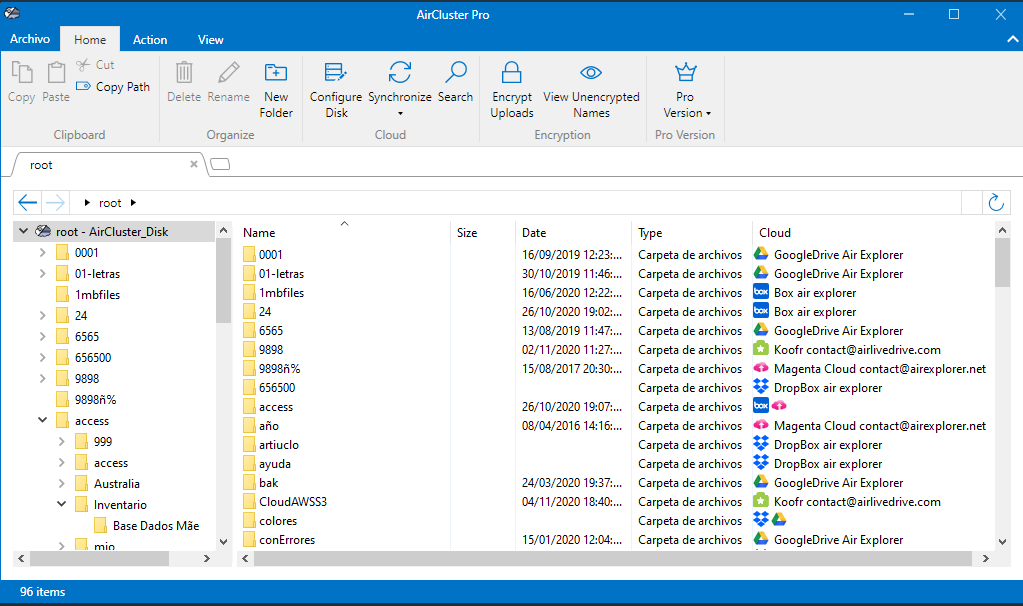
In the Home window, you can drag your files to the cluster. You will also be able to see in which clouds each folder is distributed. The files in the same folder can be distributed in different clouds. The software distributes the files automatically, visually everything is in the same cluster. But out of curiosity, Air Cluster shows you in which clouds the files of the folder have been distributed.
You can check more information here:
-Get more space joining your OneDrive accounts
-Join several Google Drive accounts to get more space



No Comments