
Transfer your files from other clouds to PikPak
- What is PikPak
- PikPak in Air Cluster
- Add PikPak
- Conclusion
What is PikPak
PikPak is a versatile and secure cloud storage service designed to simplify file management and enhance accessibility. It allows users to save their favorite files, including photos and videos, with ease. PikPak supports high-speed downloads and offers up to 10TB of storage space. Additionally, it provides online photo previews and video playback, ensuring that users can access their media files anytime, anywhere.
Using PikPak is a good idea because it combines convenience, ample storage, and robust security, making it an excellent choice for anyone looking to efficiently manage and safeguard their digital files in the cloud.
PikPak in Air Cluster
Using Air Cluster to manage your files in PikPak offers several significant advantages. Firstly, Air Cluster provides seamless integration with PikPak, allowing you to easily transfer and synchronize files between different cloud services and your local storage. This means you can consolidate all your important files in one secure location, making it easier to manage and access them.
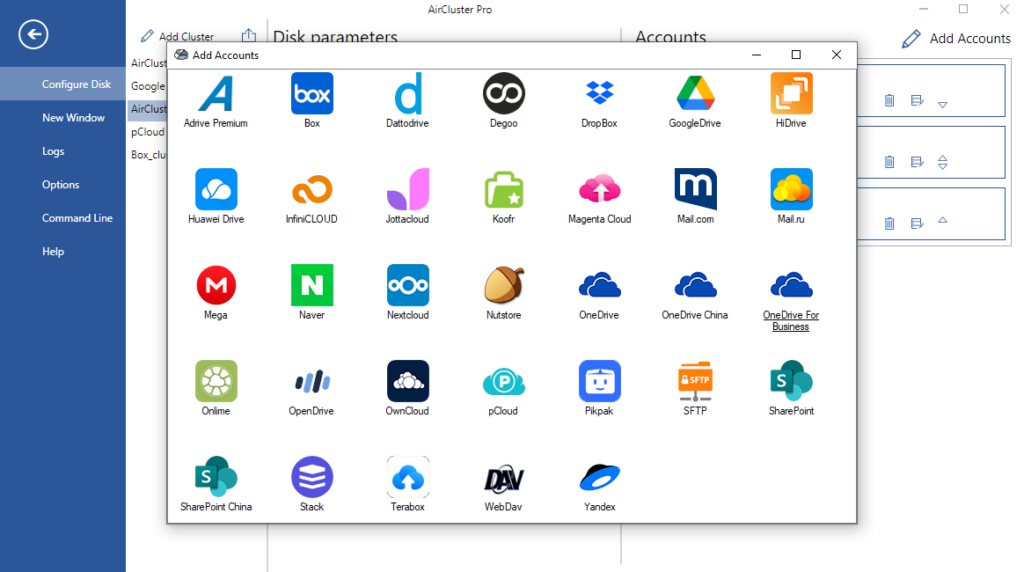
Additionally, Air Cluster supports optional file encryption, ensuring that your data remains confidential and protected from unauthorized access. This added layer of security is crucial for safeguarding sensitive information.
Moreover, PikPak itself offers robust features that complement Air Cluster’s capabilities. With up to 10TB of storage space, PikPak allows you to store a vast amount of data, including documents, media files, and more. The platform also supports high-speed downloads and the ability to view and play files directly from the cloud, enhancing your overall user experience.
By using Air Cluster with PikPak, you can take full advantage of these features, ensuring that your files are not only securely stored but also easily accessible whenever you need them. This combination of security, convenience, and ample storage makes managing your digital life more efficient and worry-free.
Add PikPak
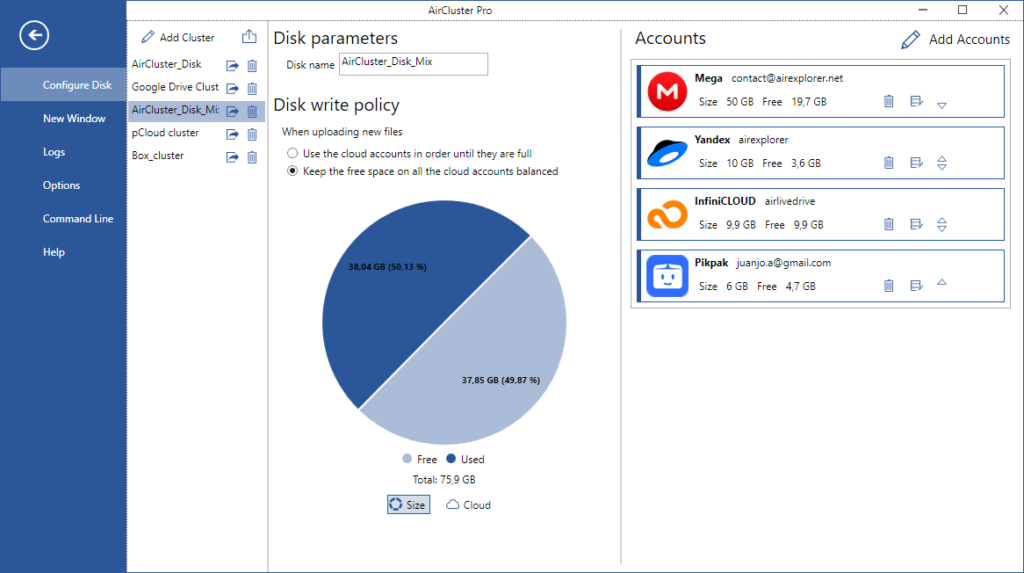
To add PikPak to Air Cluster, follow these steps:
- Open Air Cluster: Launch the Air Explorer application on your computer.
- Go to the Archivo: Navigate to the “Archivo” tab and in “Configure Disk” create a cluster.
- Configure the disk parameters: Select which disk write policy you prefer.
- Add New Account to the cluster: Click on “Add account” to start the process of linking a new cloud service.
- Select PikPak: From the list of supported cloud services, choose PikPak.
- Enter Credentials: Input your PikPak login credentials to link your account to Air Explorer.
- Add more accounts to the cluster: Optionally, you could add more accounts from PikPak or other clouds and create a large cluster.
Once your PikPak account is linked, you can easily manage and transfer files between your local storage and your PikPak cluster using Air Cluster.
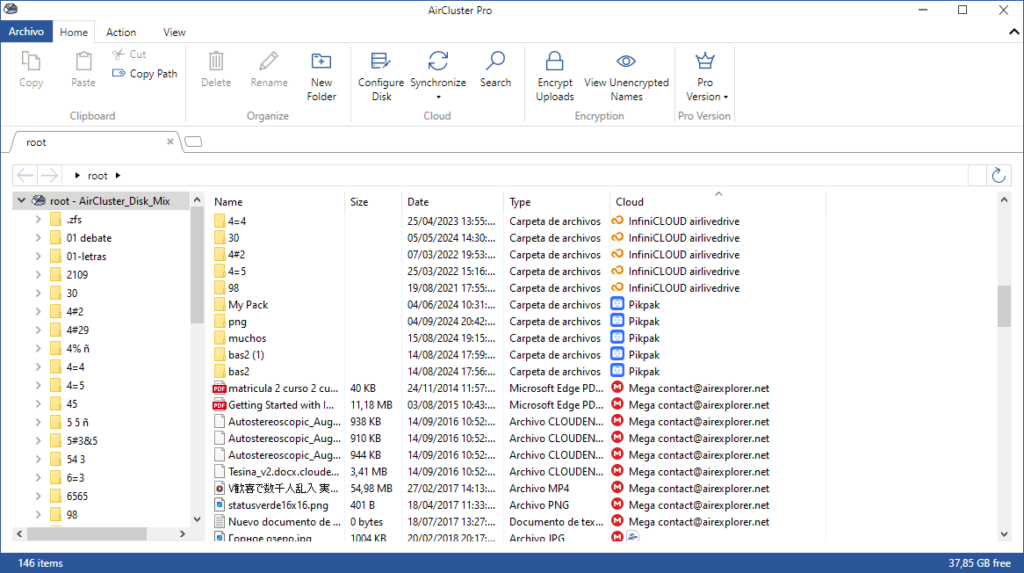
Additionally, you can begin using the command line in Air Cluster by navigating to Archive/Command Line. Once there, you’ll be able to manage your accounts directly from the command line interface. The runsavedsync command is particularly useful because it is used to back up your computer in a cluster. If this command is scheduled in the Windows Task Schedules, this function can be scheduled.
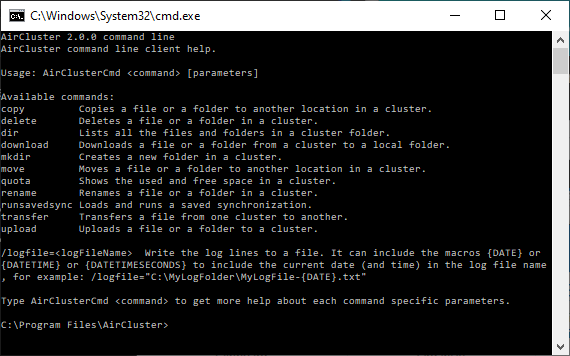
Conclusion
In conclusion, using Air Cluster to manage your files in PikPak offers numerous benefits. The seamless integration between Air Cluster and PikPak allows for easy file transfer and synchronization across various cloud services and local storage, consolidating your important files in one secure location.
PikPak’s robust features, including up to 10TB of storage space, high-speed downloads, and the ability to view and play files directly from the cloud, significantly enhance the user experience. By leveraging Air Cluster with PikPak, you can efficiently manage and access your files, benefiting from the combination of security, convenience, and ample storage. This integration makes managing your digital life more streamlined and worry-free, ensuring your files are always securely stored and easily accessible whenever needed.
You can check more information here:
-Add TeraBox to your cluster and add space
-Join your Box accounts
-Join your pCloud accounts


