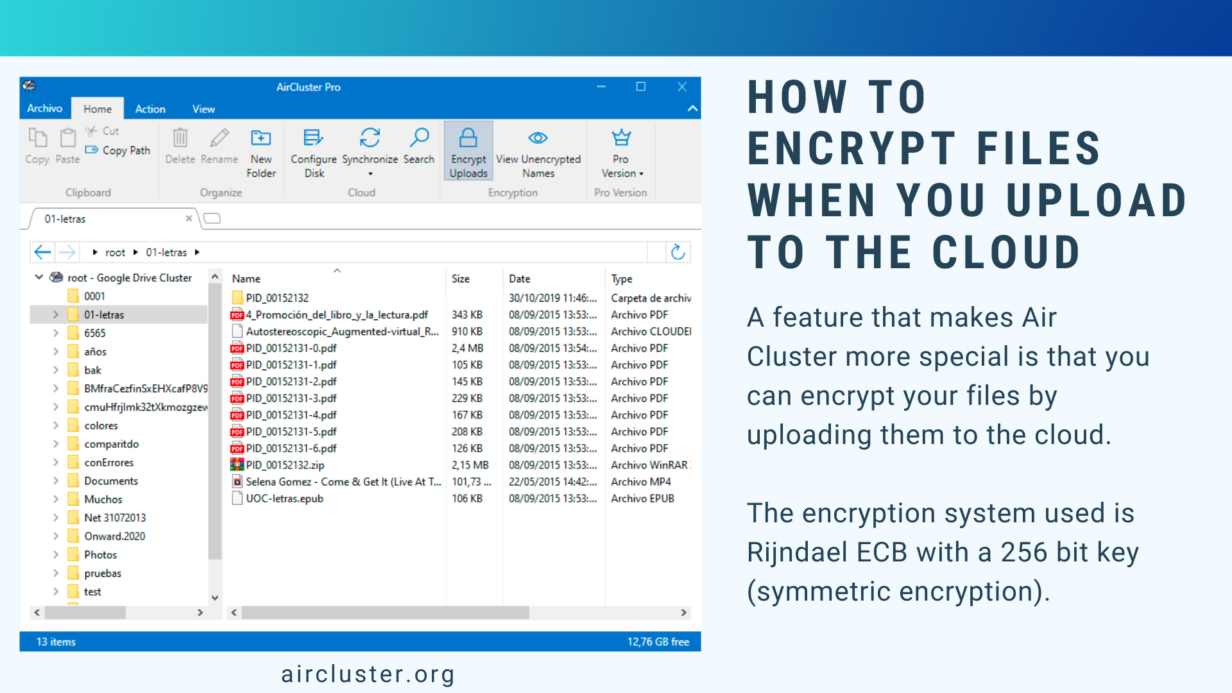
How to encrypt files when you upload to the cloud
Air Cluster is a cloud manager that allows you to add all your accounts in one so that all the spaces are added in one. The software supports the most important clouds such as Google Drive, Onedrive, Box or Dropbox.
A feature that makes Air Cluster more special is that you can encrypt your files by uploading them to the cloud, increasing security in case someone could access your cloud. The encryption system used is Rijndael CTR with a 256 bits key (symmetric encryption).
To encrypt the files when uploading, just click on the Encrypt Uploads button.
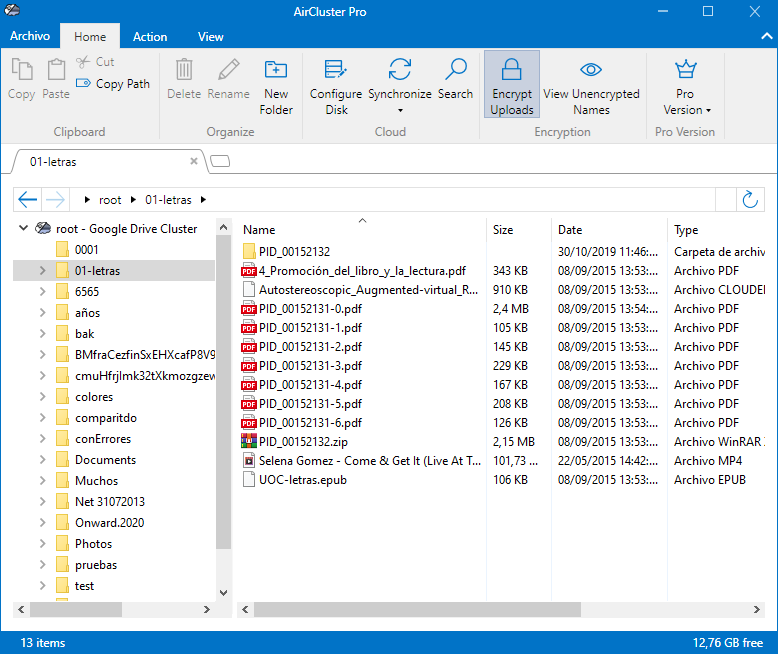
The software will show you a window where it will ask you for the password to unecrypt the files. Do not forget the password because it is essential to then decrypt them.
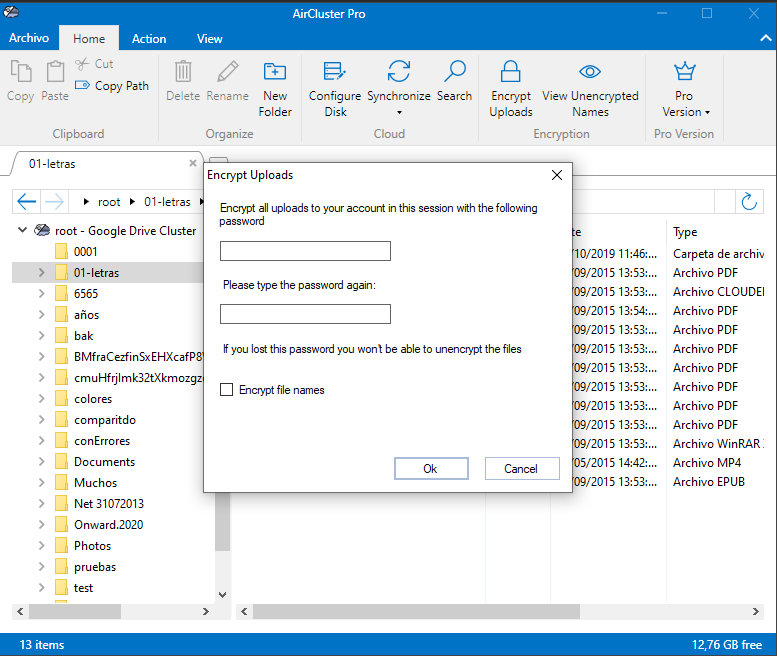
Files that have been encrypted are displayed with the .cloudencode2 extension. If you want to see the original name of the file you can click on View Unecrypted Names.
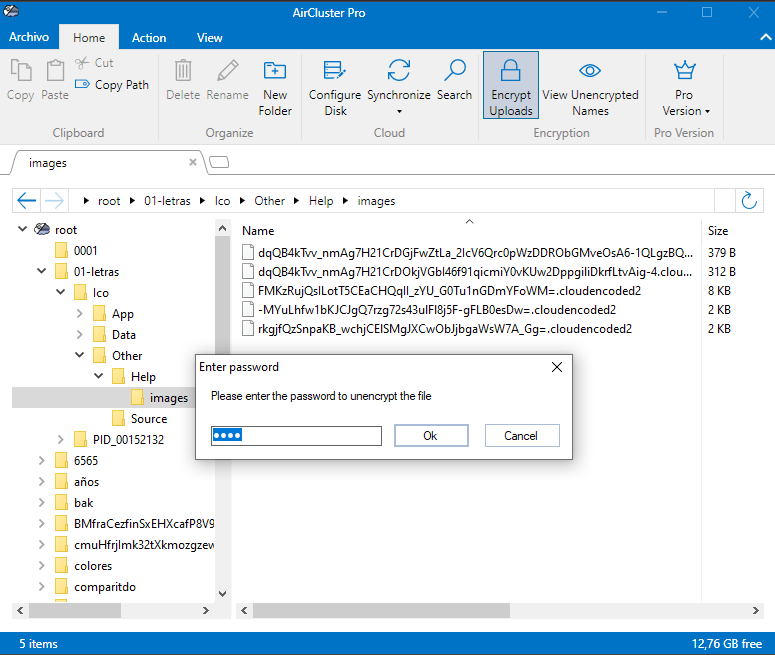
After entering the password you have specified in the previous window, the real names of the files will be shown to you but they will still be encrypted.
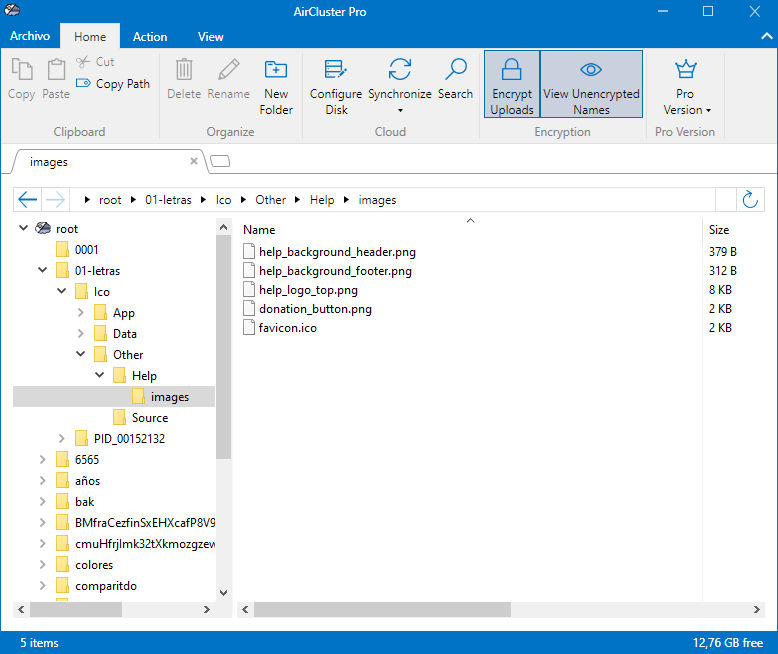
You can check more information about more features here:
-Search files in your clouds
-Upload and download speed
-Share links in Air Cluster
-Air Cluster Options



No Comments