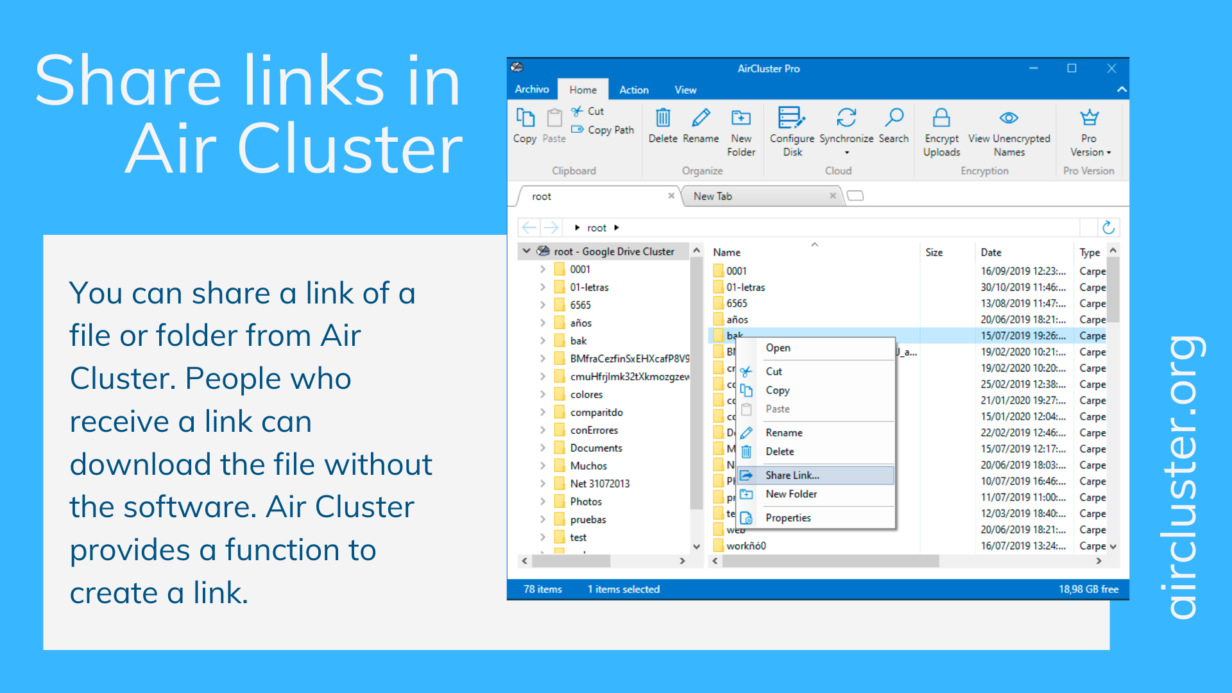
Share links in Air Cluster
You can share a link of a file or folder from Air Cluster. People who receive a link can download the file without the software. Air Cluster provides a function to create a link. The software generates unique links for you to share. Such links can be used for instance in e-mail messages.
1º-Right click on the file you want to share and select “Share Link”.
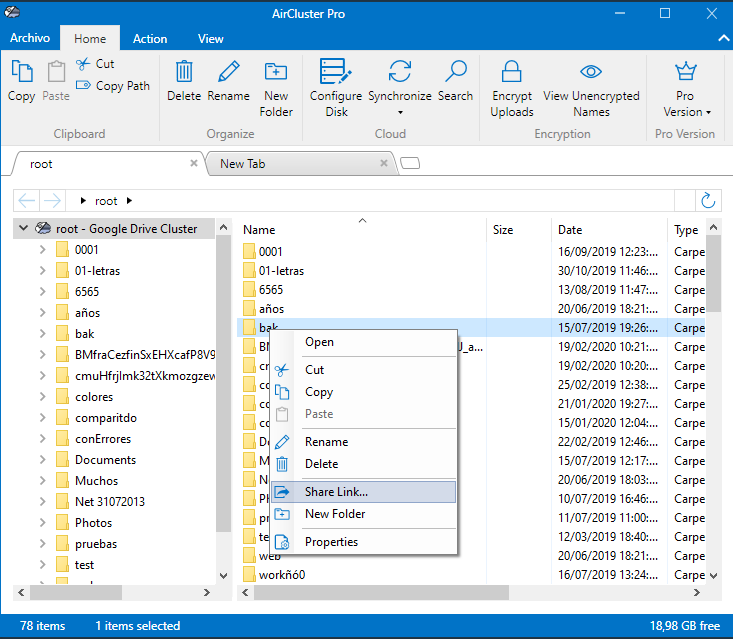
2º-A window will open and will show you the link to share the file. Anyone with this link will be able to download the file.
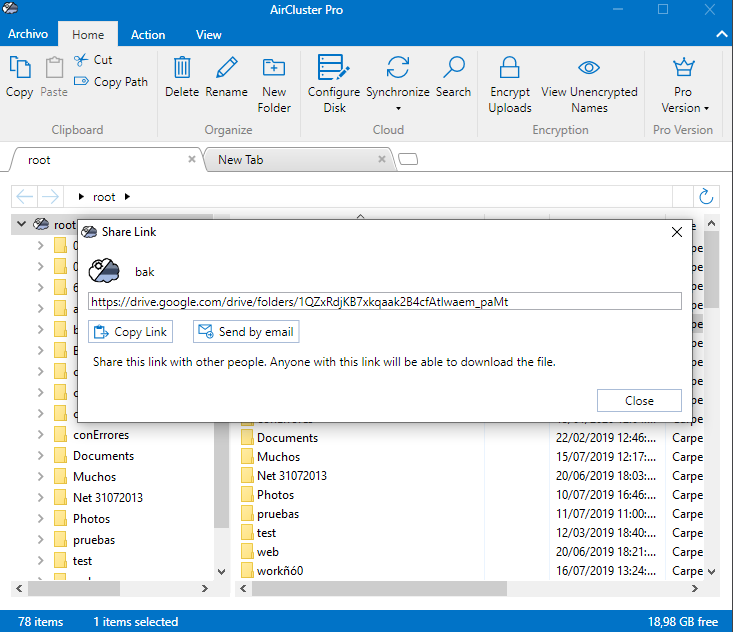
You can check more information about more features here:
-Search files in your clouds
-Upload and download speed
-How to encrypt files when you upload to the cloud
-Air Cluster Options



No Comments