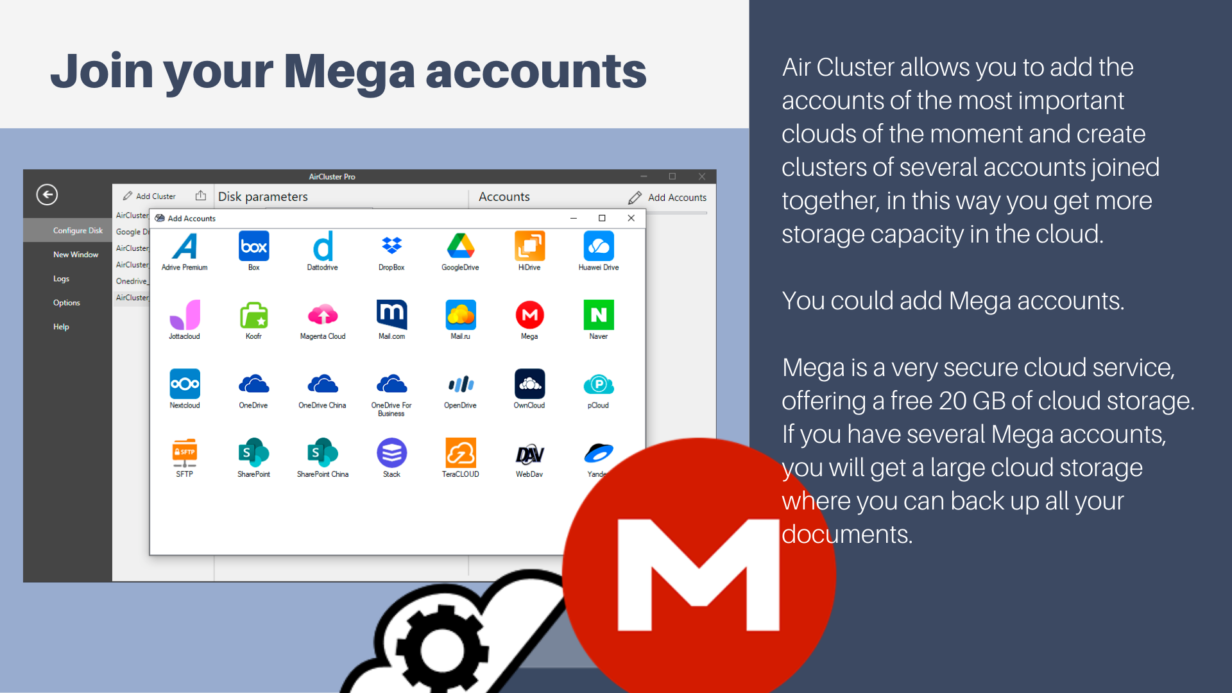
Join your Mega accounts
Air Cluster allows you to add the accounts of the most important clouds of the moment and create clusters of several accounts joined together, in this way you get more storage capacity in the cloud. When you create a cluster, you can add accounts from several storage services or you can add accounts from the same cloud.
As an example, you could add Mega accounts. Mega is a very secure cloud service, offering a free 20 GB of cloud storage. If you have several Mega accounts, you will get a large cloud storage where you can back up all your documents.
The first step to working with Mega is to create a cluster and add as many accounts as you want.
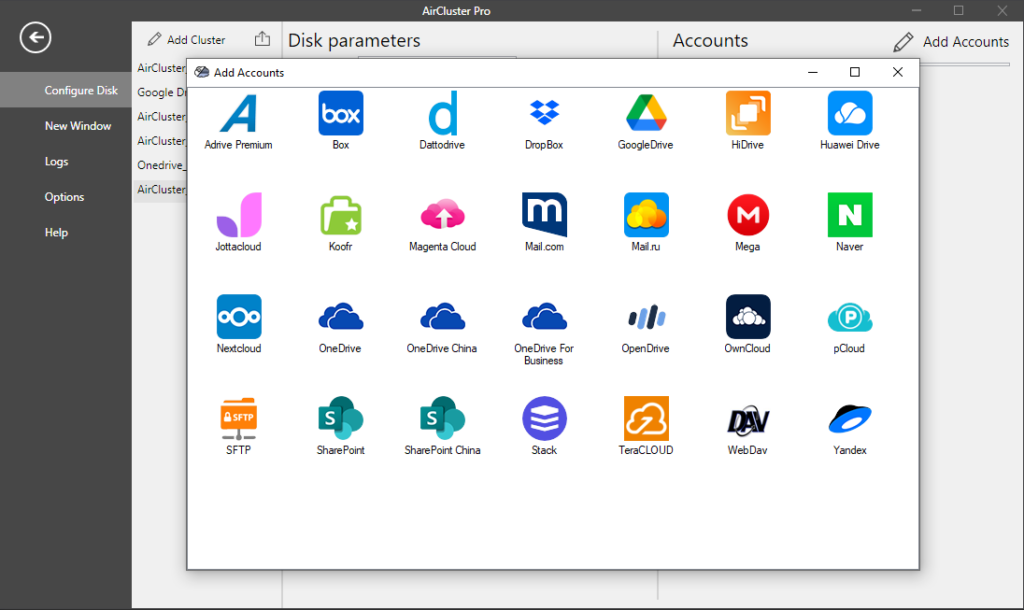
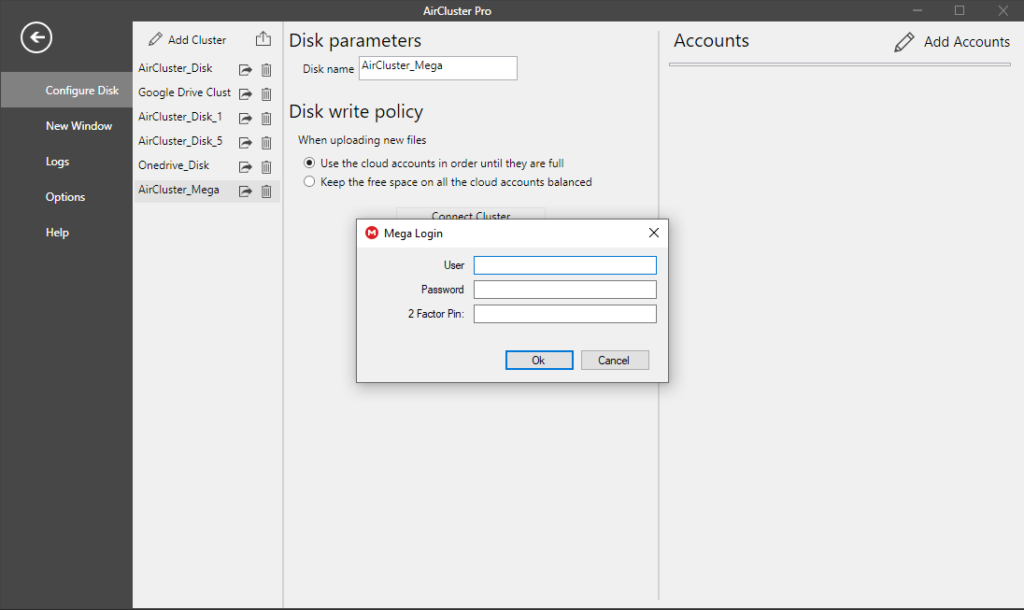
Once you have added the Mega accounts, you can see in the Configure Disk window how much storage space you have available. Here, you can choose if you want to use the cloud accounts in order until they are full o if you prefer to keep the free space on all the cloud accounts balanced.
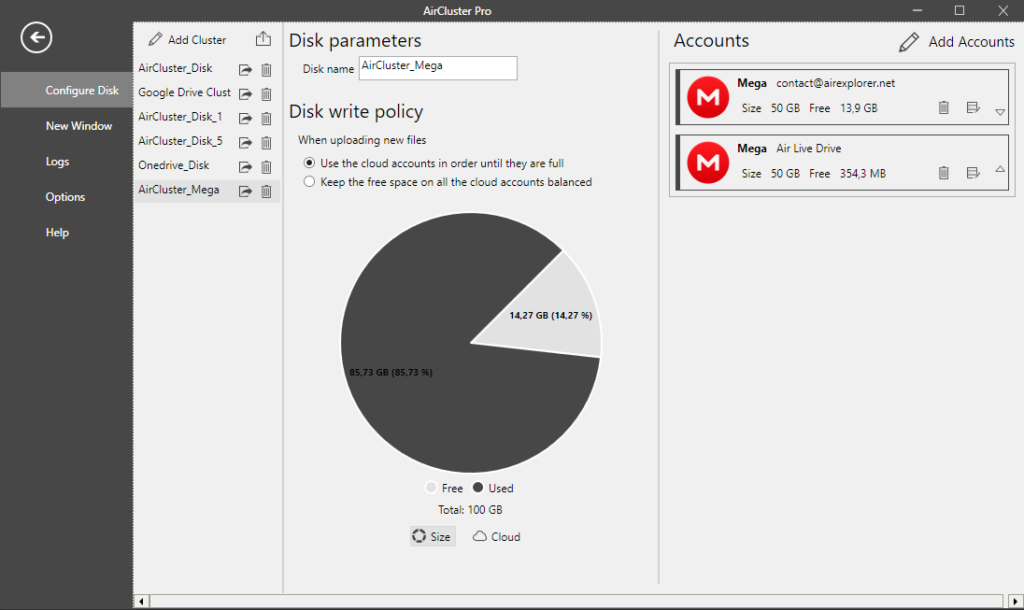
In the Home window, you can open your Mega cluster and start working. You can upload files from your computer to the cluster or from other clouds.
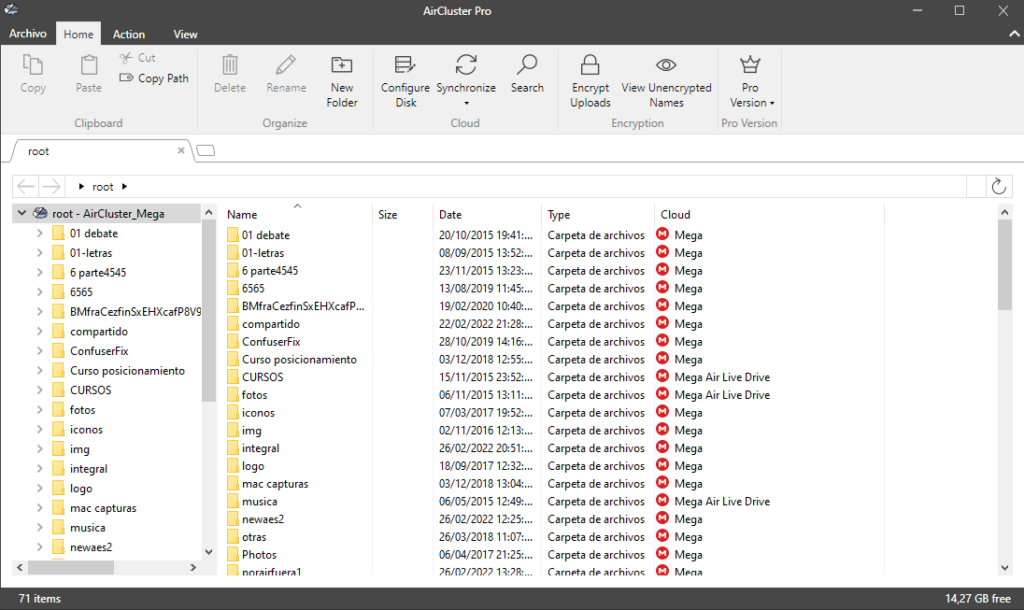
If you want to keep your files in the cluster up to date, you can do periodic synchronizations to keep your backups up to date.
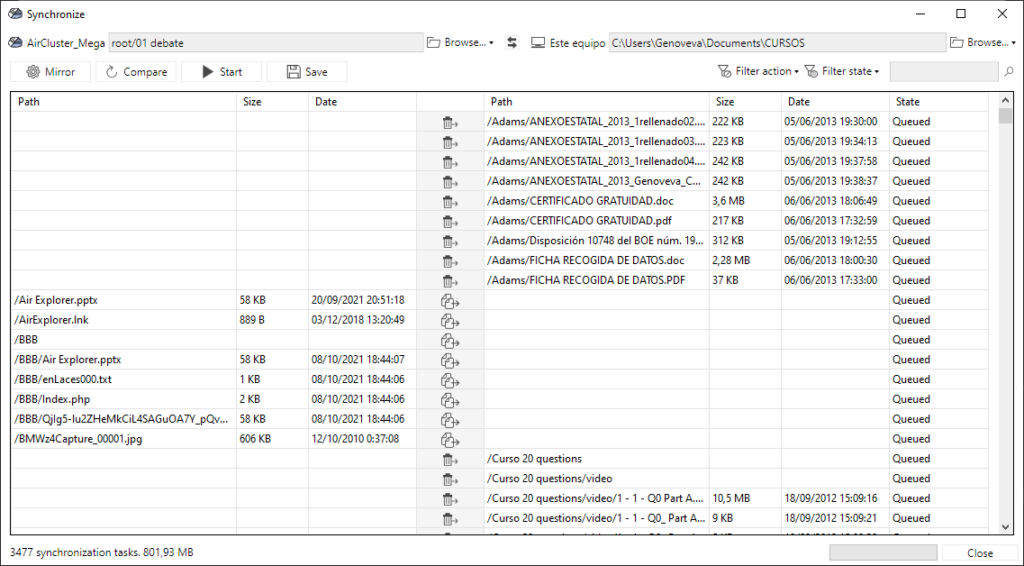
Air Cluster’s search tool allows you to search the entire cluster for any file you want. You can use the filters to make the search more effective.
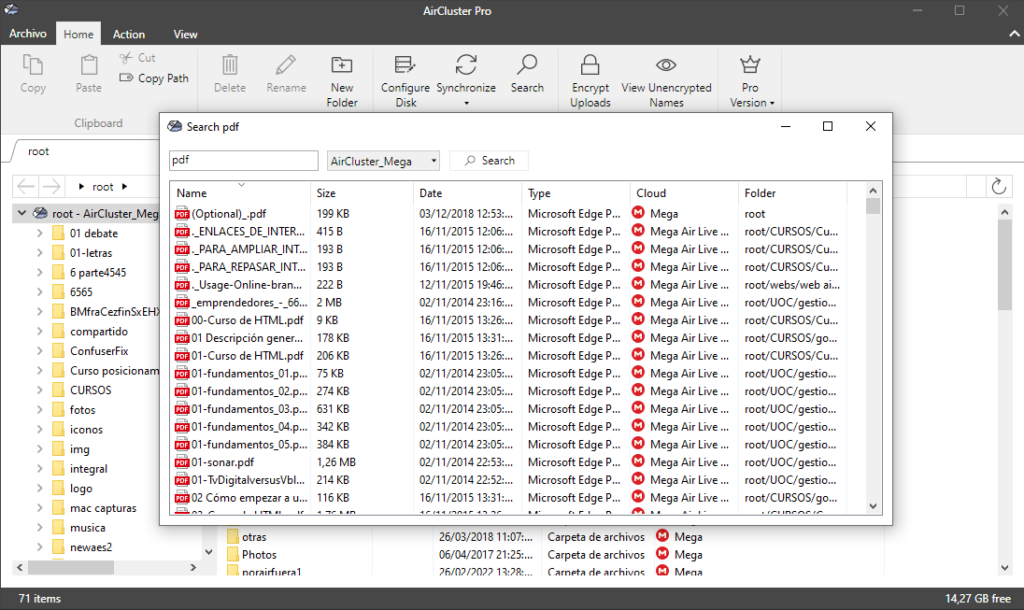
When you upload your files to the cluster, you can set up encrypted uploads. This way you will be able to store your files more securely.
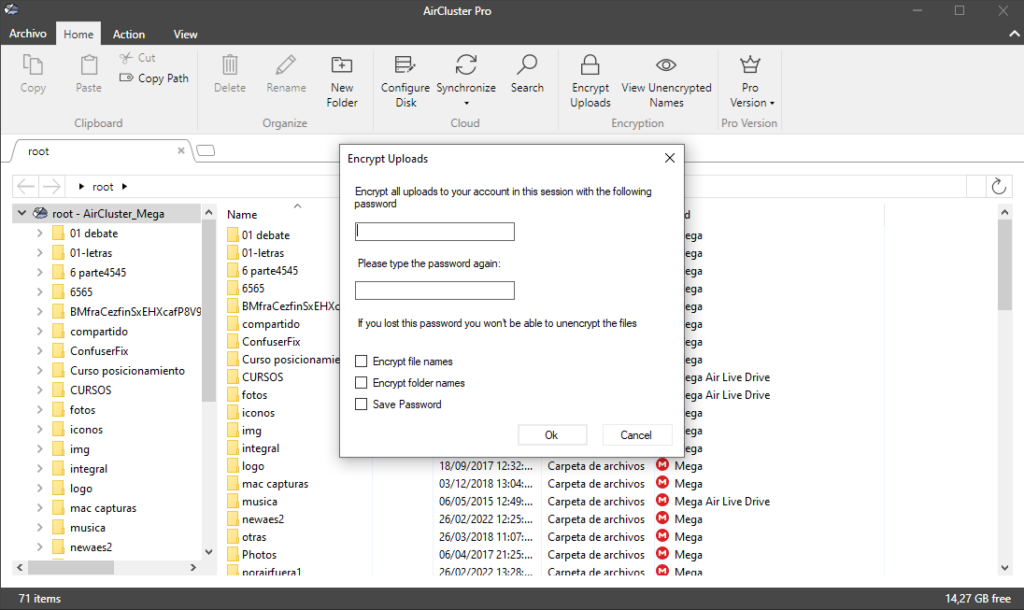
Once you have uploaded your files to the cluster, you can share your files and folders. You can create a link to share the folder from the right button.
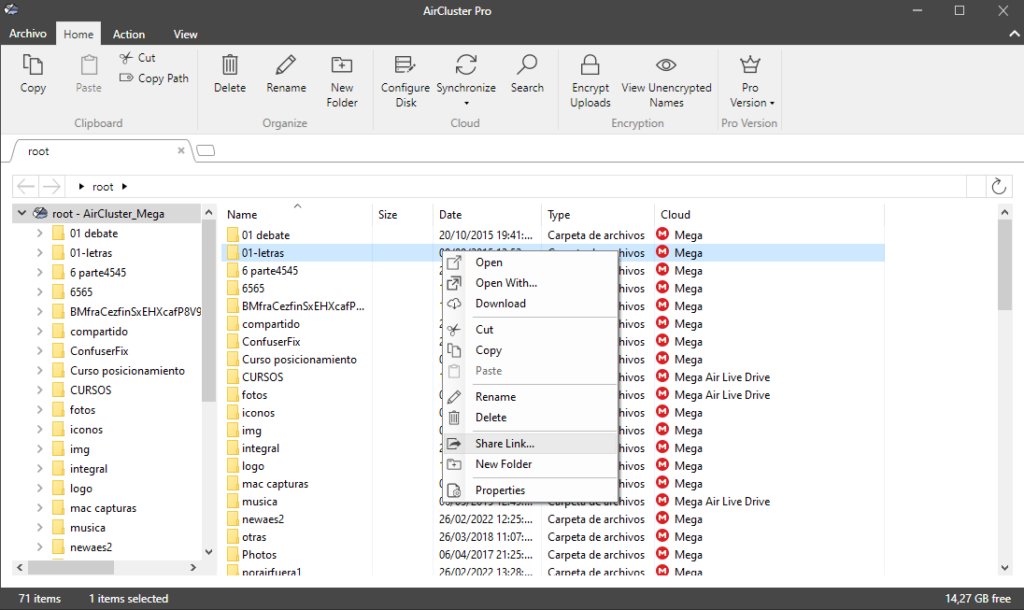
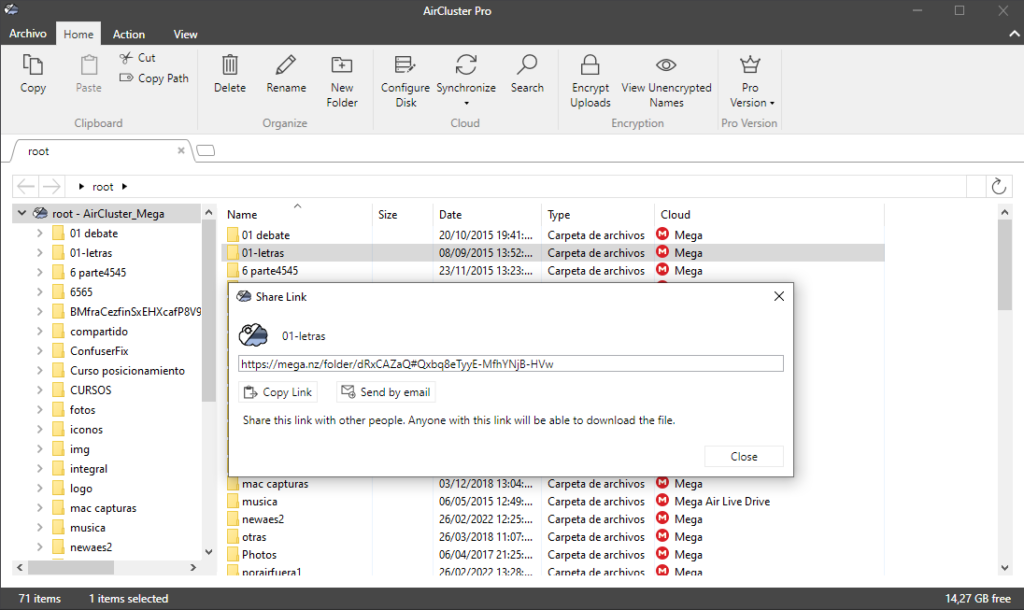
When you upload your videos to the cluster, Air Cluster is able to play your videos from the cloud with VLC without the need to download the files to your computer.
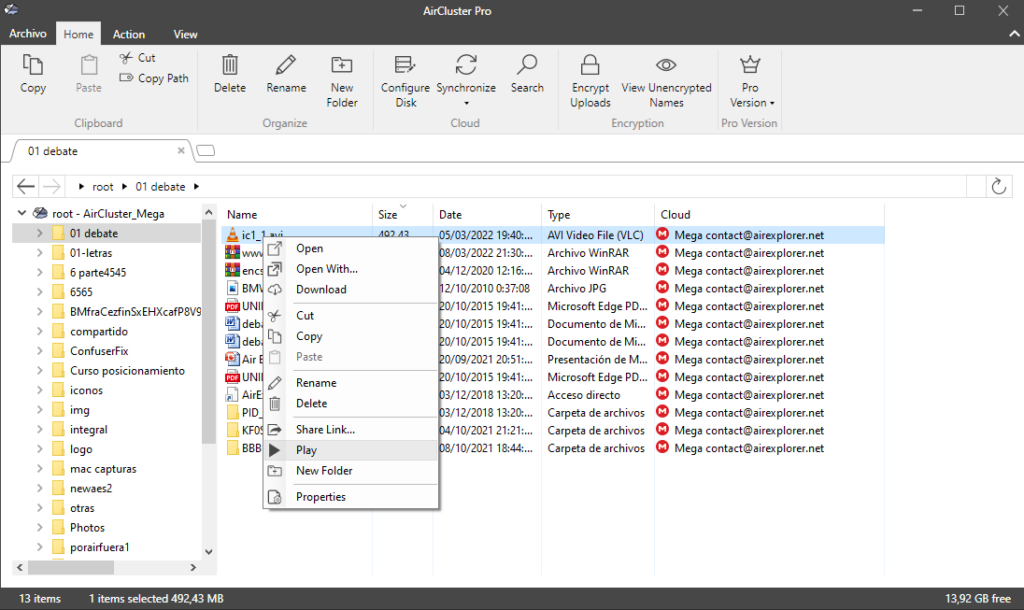
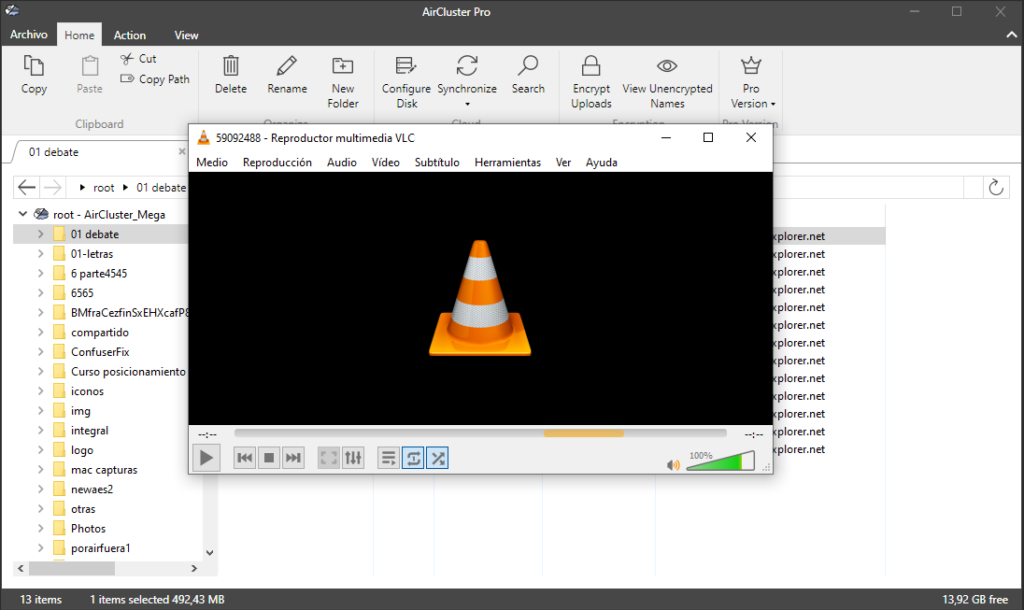
You can check more information here:
-Join Huawei cloud accounts
-Save your files in Onedrive China with unlimited space
-Transfer files to Owncloud



No Comments