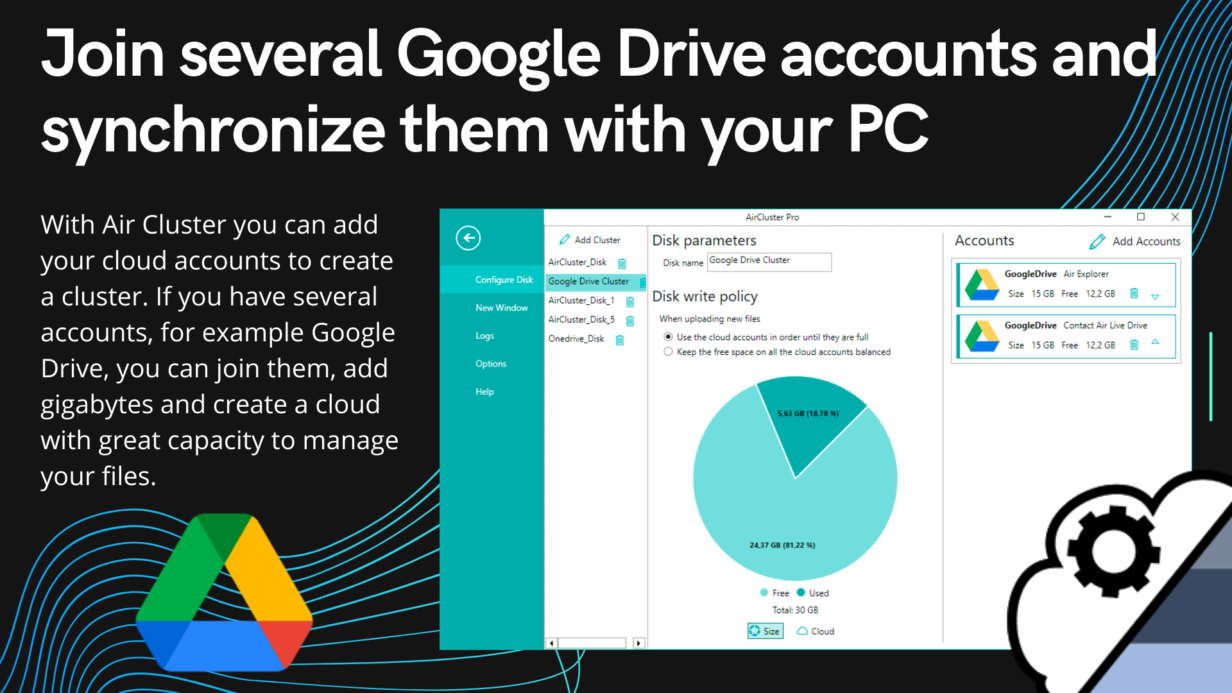
Join several Google Drive accounts and synchronize them with your PC
With Air Cluster you can add your cloud accounts to create a cluster. If you have several accounts, for example several Google Drive accounts, you can join them, sum all the sapece and create a cloud with great capacity to store your files.
Creating a Google Drive cluster is very easy, you just have to add your accounts in Air Cluster.
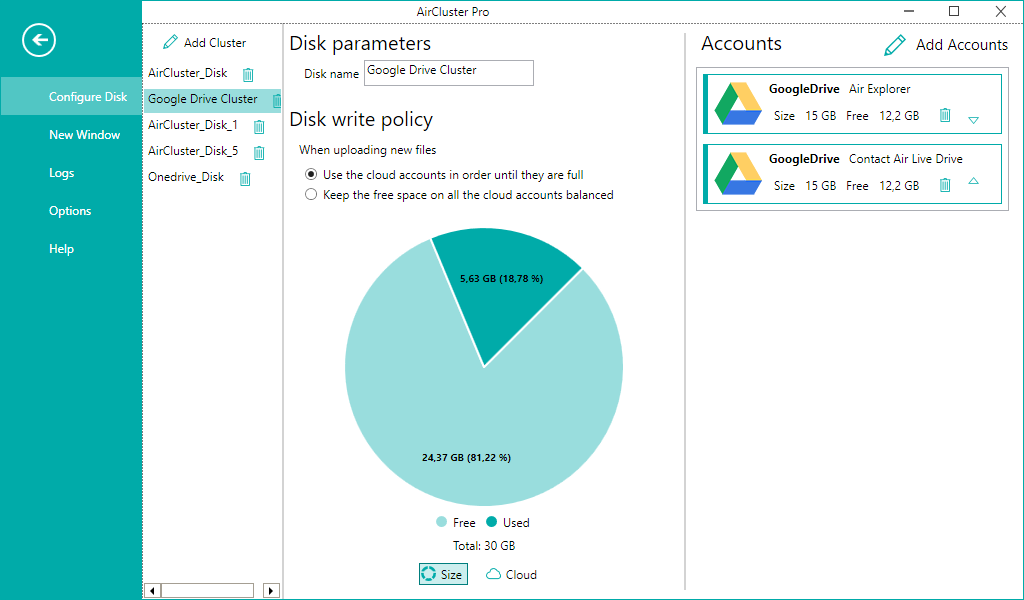
Once your Google Drive accounts have been added, you can check how much space you have in total, how much of that space you have free and how much is used. Keep in mind that when you upload your files, you do not have to manage in which Google Drive account to place the files, Air Cluster distributes it according to your selection, or “Use the cloud accounts in order until they are full” or ” Keep the free space on all the cloud accounts balanced. “
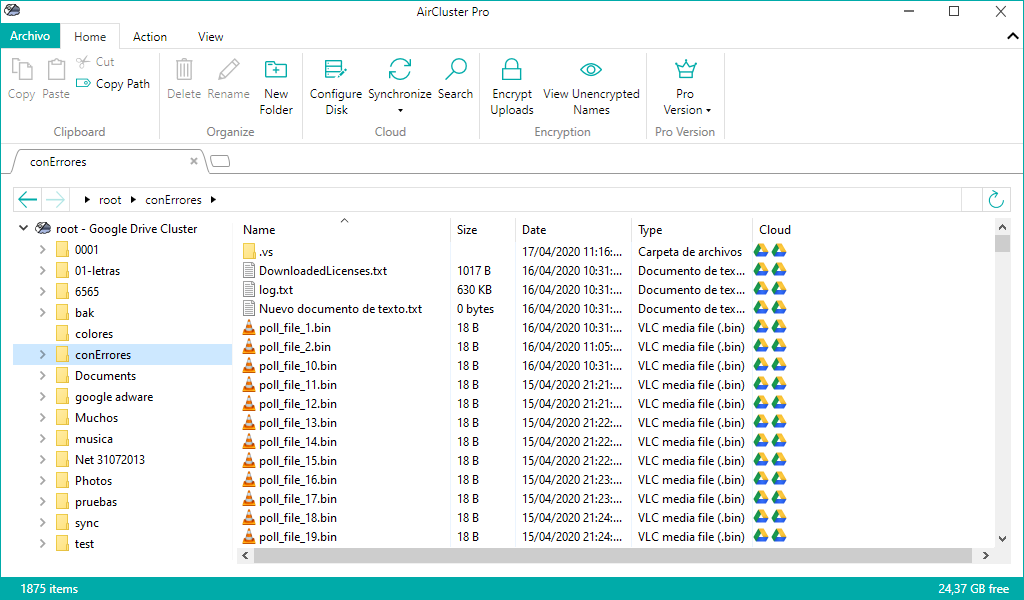
To keep your files updated, you can create synchronizations to regularly upload your files. You can choose the type of synchronization, if you want it to be mirror, update mirror, update, bidirectional or customize the synchronization.
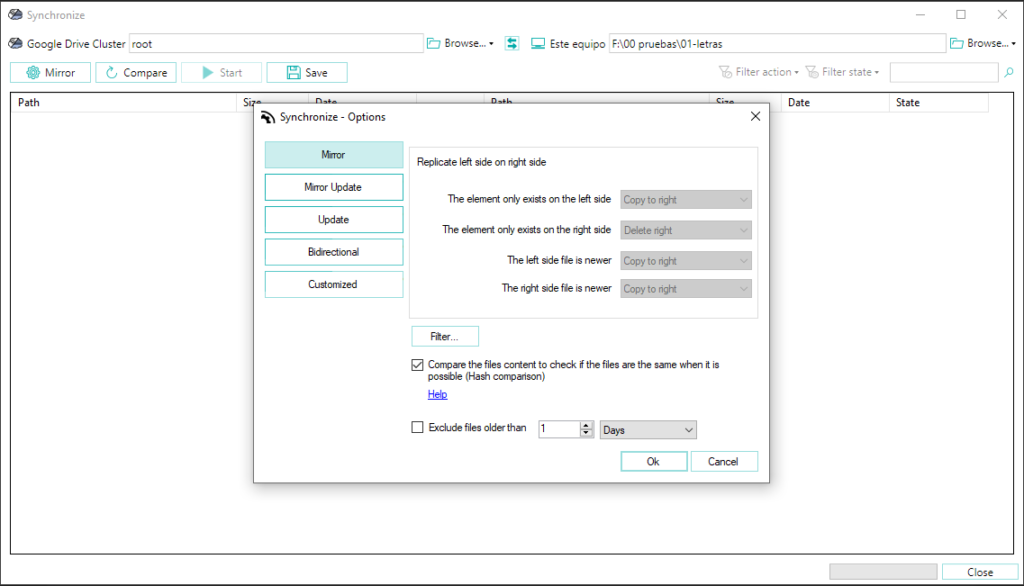
When you choose the folders to synchronize and the type of synchronization you have to click “Compare” to start the comparison process and once compared, you can review it and start synchronizing whenever you want.
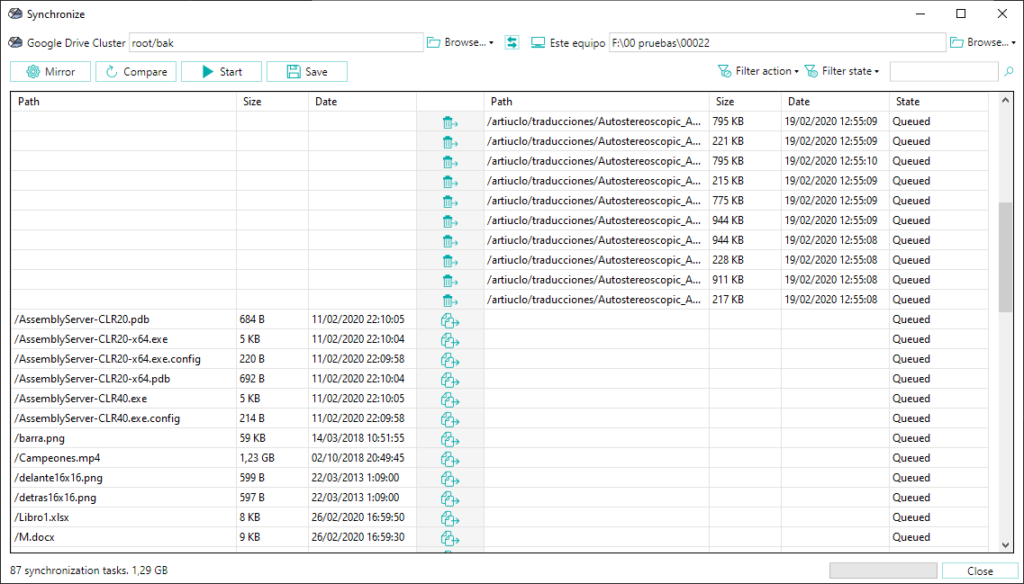
You can check more information here:
-Join several clouds and synchronize them with your pc
-Synchronize between local disk and your cloud



No Comments