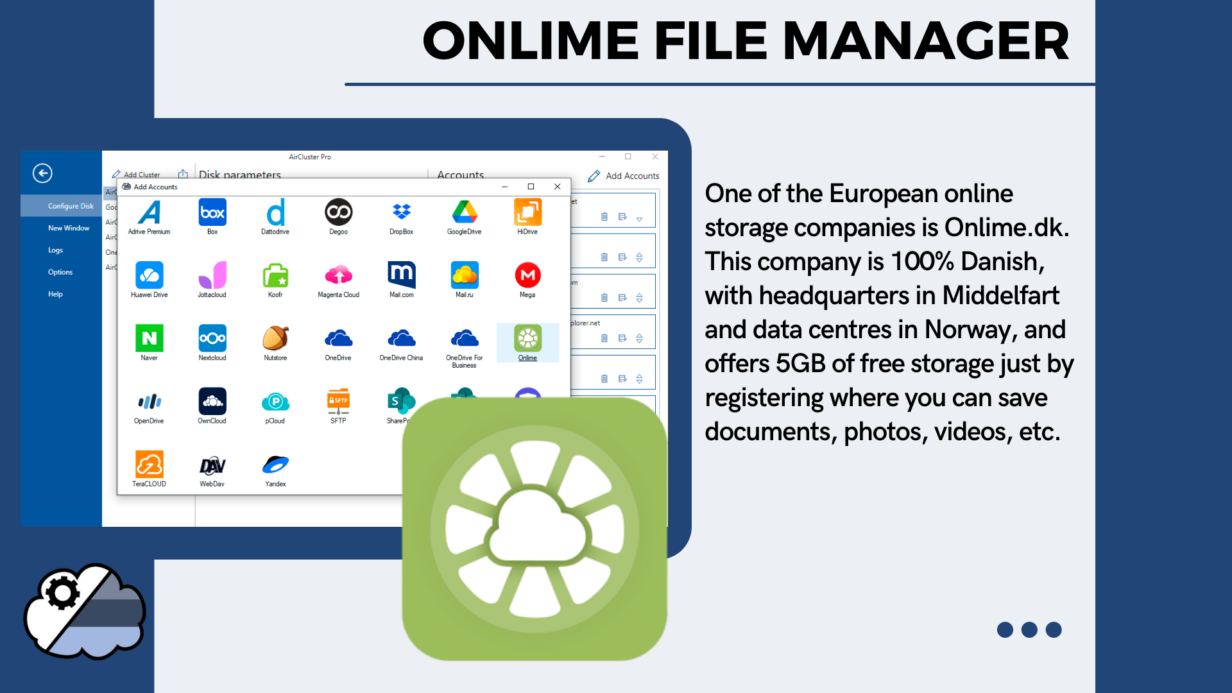
Onlime file manager
One of the notable European online storage companies is Onlime.dk, which stands out for its robust and user-friendly services. This company is fully Danish-owned and operated, with its headquarters located in Middelfart, Denmark. By simply registering, users are provided with 5GB of free storage space, a generous offering that allows for the easy and secure storage of various file types, including documents, photos, videos, and more.
Add Onlime to Air Cluster
By integrating Onlime with Air Cluster, you can significantly expand your storage capabilities, merging Onlime’s space with your existing cluster to create a high-capacity cloud environment. This combination allows you to utilize the added storage efficiently, making it ideal for large-scale data management and backups. Air Cluster not only increases your storage space but also provides powerful synchronization features to automate backups. This keeps your data protected and up-to-date at all times.
Moreover, Air Cluster provides a versatile platform for organizing your files in the cloud. You can easily move files between different cloud services, create and manage folders, and keep everything orderly and accessible. Whether you need to sync documents, photos, videos, or other file types, Air Cluster simplifies the process, providing a centralized interface to handle all your cloud storage needs. This integration maximizes both space and efficiency, making data management more seamless and effective.
The first thing you need to do to manage your Onlime account is to add the account to a cluster.
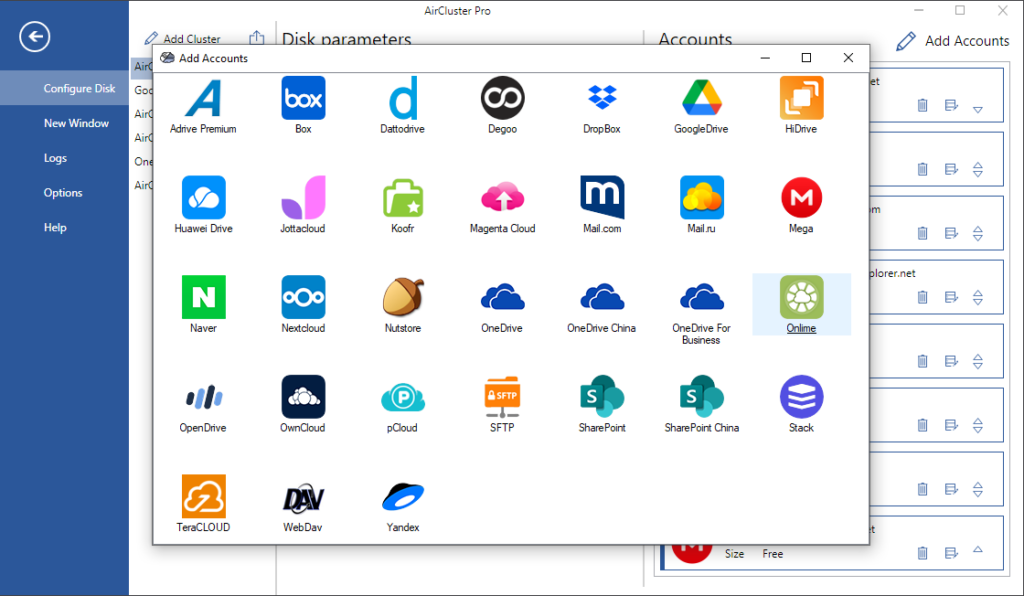
To add your Onlime account you have to generate a token which you then have to add in Air Cluster. When you click on the Onlime icon, Air Cluster will show you a window with instructions on how to find the token.
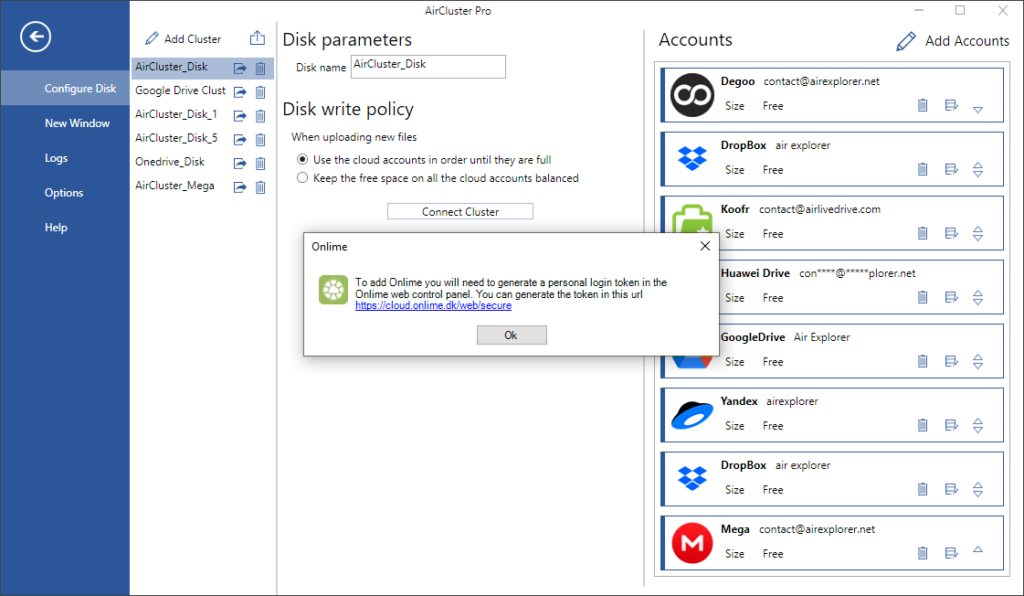
To generate the token, you have to log in to your Onlime account on the website (onlime.dk) and in the account settings you will find the way to generate the “Personal login token”.
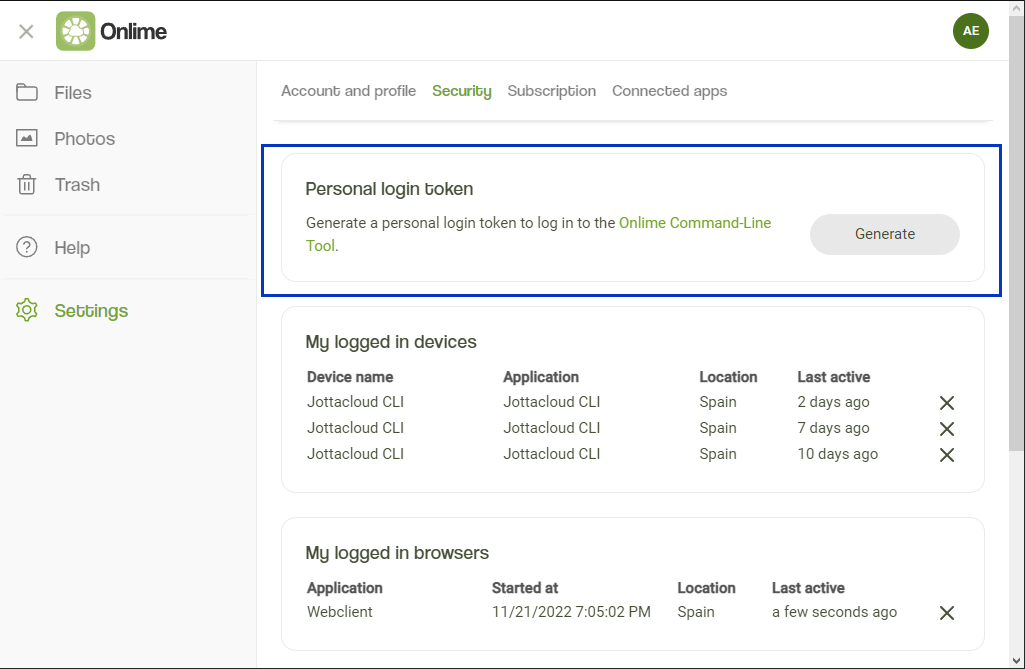
After you add the token, you no longer need to enter a username and password.
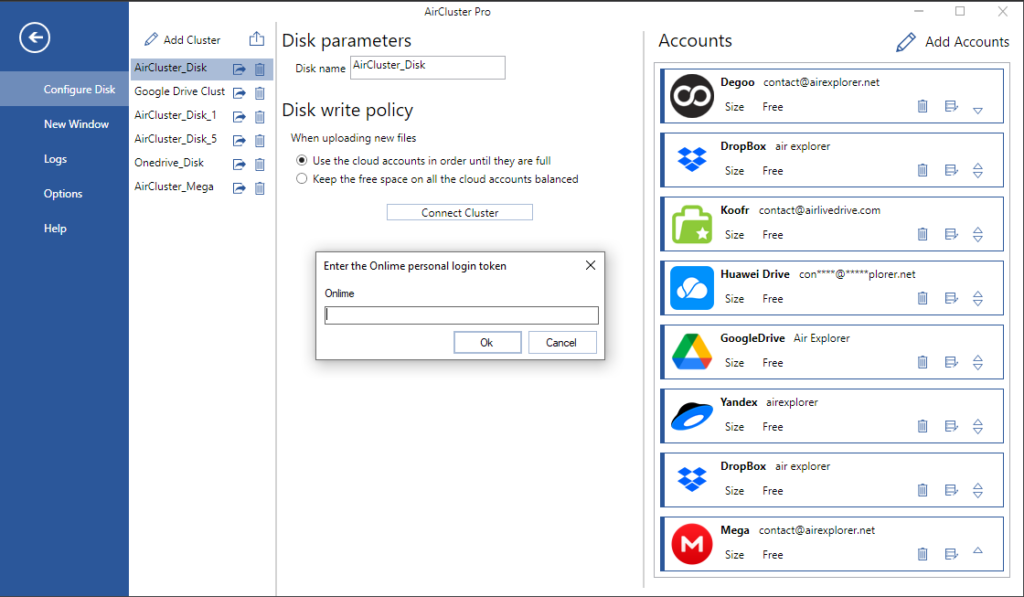
Work with your Online files
If you have added your Onlime account to Air Cluster, the Onlime account will now be part of a cluster and its space will be available to store your data.
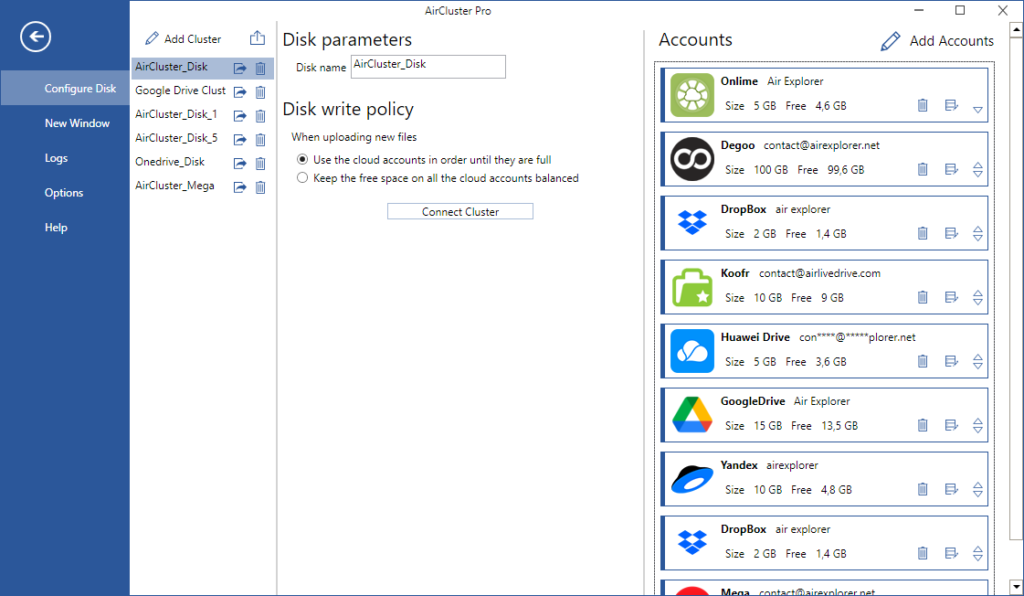
Once you start uploading files to the cluster, you can choose how the files will be distributed when uploading, whether you want to use the cloud accounts in order until they are full or keep the space balanced between the accounts in the cluster.
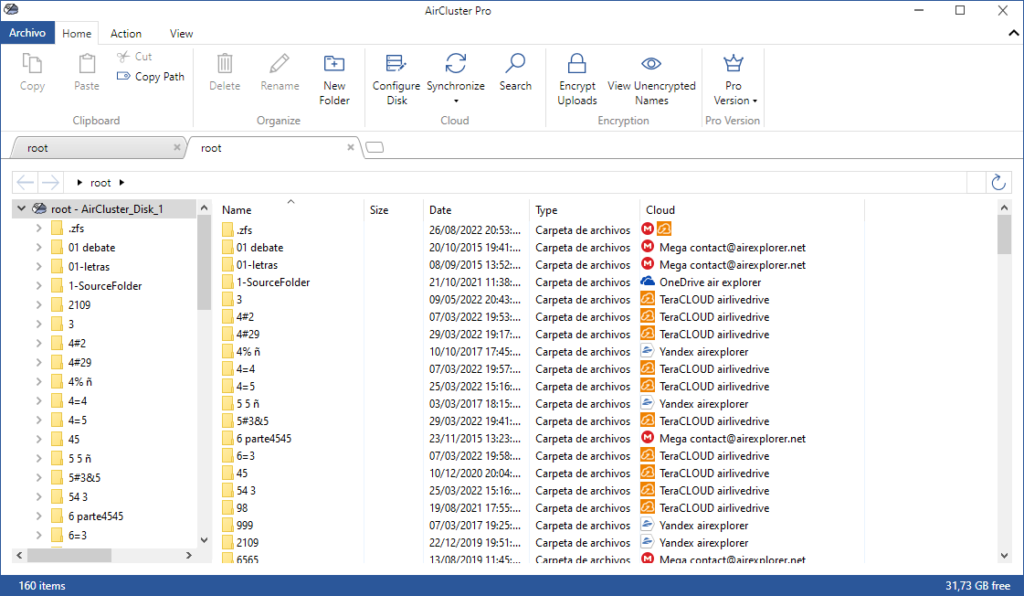
Organizing your data in Online
When you’ve saved your files in your cluster, you gain full access to work with them seamlessly. You can easily open these files from any device, make any necessary modifications, and then save them directly back to the cloud. This eliminates the hassle of downloading and re-uploading files, ensuring that your data is always updated and accessible. Whether you’re editing documents, organizing your data, or collaborating with others, having your files stored in the cluster streamlines your workflow, keeps your data synchronized, and enhances overall productivity by ensuring that the latest versions of your files are always available in the cloud.
You can check more information here:
-Sharepoint for China to create backups
-Join your Mega accounts
-Join Huawei cloud accounts



No Comments