To start working with Air Cluster, you have to create a cluster that adds all your clouds, for this you just have to enter the program and in the «Disk configuration» screen add the accounts of your clouds.
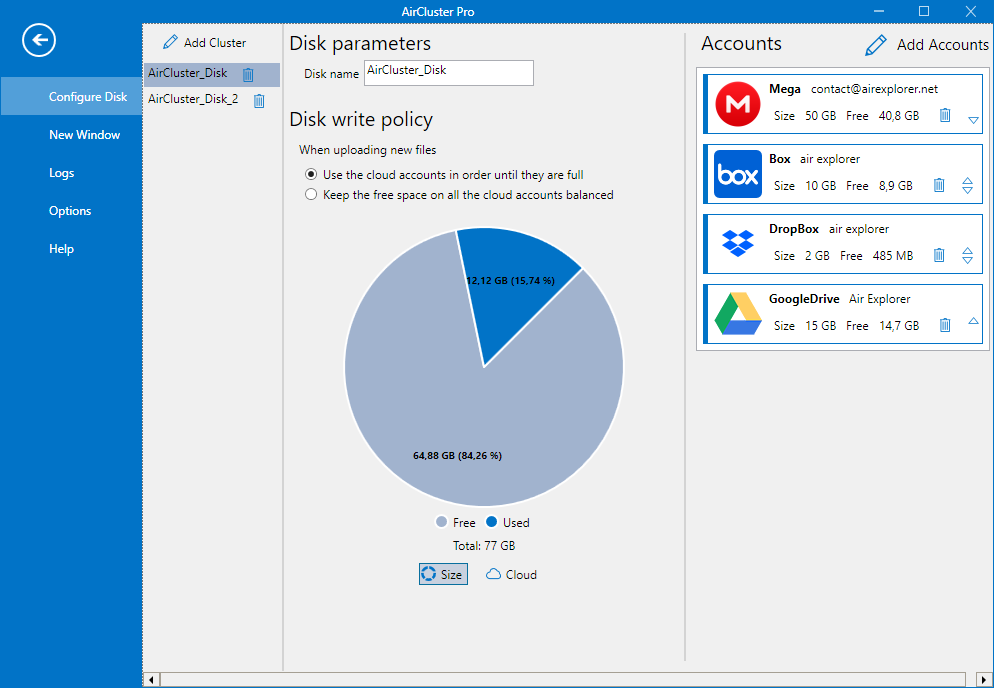
You can change the name to customize the cluster and you can see on the graph the amount of free space and space used when adding all your cloud accounts.
You can check more information here:
-Join multiple clouds to create large backups
-Get more space joining your OneDrive accounts
-Join several Google Drive accounts to get more space

