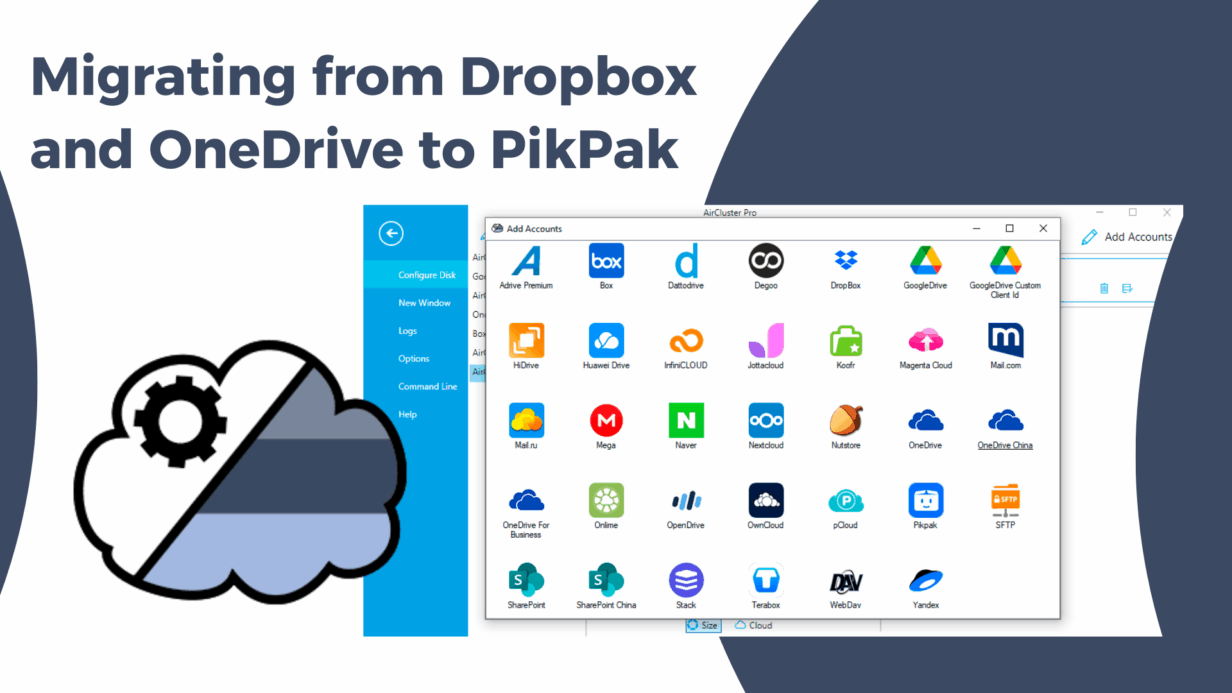
Migrating from Dropbox and OneDrive to PikPak
Cloud storage has become essential for both personal and professional use. Services like Dropbox and OneDrive have long been popular choices, offering collaboration and integration features. However, new platforms such as PikPak are gaining traction thanks to their generous storage and cost‑effective plans.
Migrating from one cloud to another can feel daunting, but with Air Cluster, the process is simple, secure, and efficient. In this article, we’ll explore the advantages of Dropbox, OneDrive, and PikPak, show why PikPak is better for saving files, and explain how to use Air Cluster to migrate your data seamlessly.
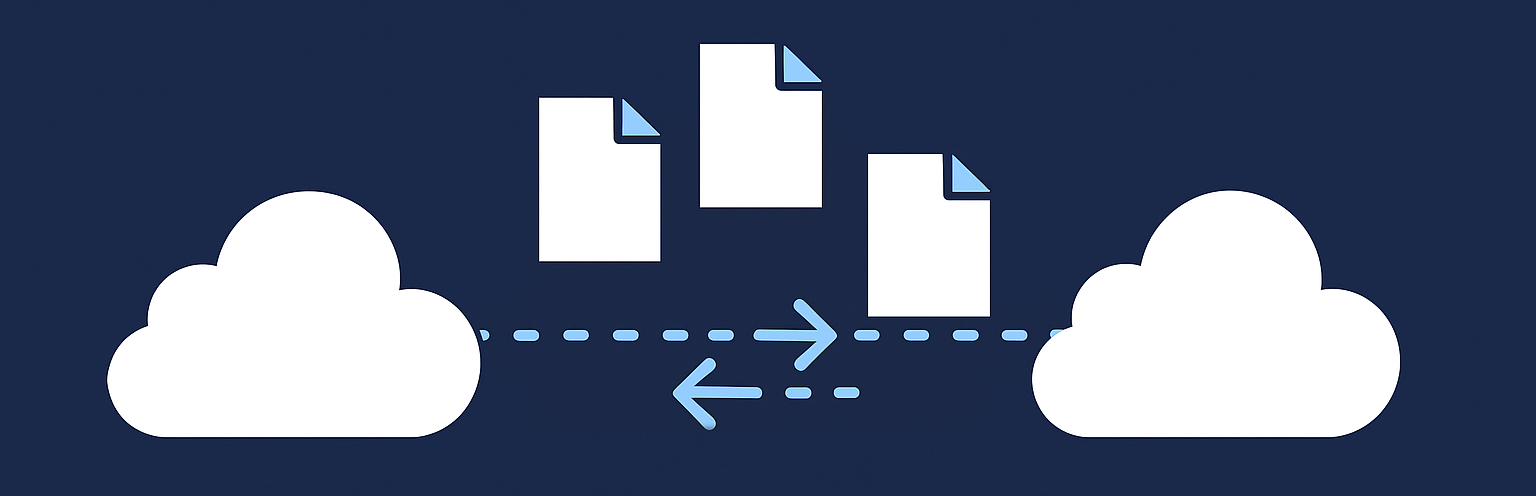
Advantages of Dropbox
Dropbox is one of the pioneers in cloud storage. Its strengths include:
- Easy‑to‑use interface accessible across devices.
- Strong collaboration tools with shared folders and team features.
- Reliable cross‑platform support for desktop and mobile.
The main limitation is that free storage is minimal, and costs rise quickly as you scale.
Advantages of OneDrive
OneDrive is deeply integrated into the Microsoft ecosystem. Its advantages are:
- Perfect integration with Microsoft 365 apps like Word, Excel, and PowerPoint.
- Automatic backup and sync for Windows devices.
- Real‑time collaboration on documents.
However, OneDrive also has limited free storage and syncing can consume local disk space.
Advantages of PikPak
PikPak is designed with storage efficiency in mind. It offers:
- Generous storage capacity, ideal for large backups.
- Affordable plans compared to Dropbox and OneDrive.
- Simple access across devices with a focus on saving files.
- Flexibility to create clusters of accounts for massive storage.
PikPak is the better option if your priority is saving and storing large amounts of data without worrying about sync limits or rising costs.
Comparison Chart: Dropbox vs OneDrive vs PikPak
| Feature | Dropbox | OneDrive | PikPak |
|---|---|---|---|
| Free Storage | 2 GB | 5 GB | Generous (varies by plan) |
| Collaboration Tools | Shared folders, team features | Real‑time Office integration | Basic sharing |
| Integration | Cross‑platform apps | Microsoft 365 ecosystem | Multi‑device access |
| Cost Efficiency | Higher as storage increases | Moderate, tied to Office plans | More affordable for large files |
| Best Use Case | Team collaboration | Office productivity | Large file storage & backups |
Air Cluster: the tool for migration
Air Cluster makes cloud migration effortless. It allows you to:
- Connect multiple accounts from Dropbox, OneDrive, PikPak, and more.
- Merge accounts into a big cluster to maximize storage.
- Transfer files directly between clouds.
- Ensure secure transfers.
How to add Dropbox, OneDrive, and PikPak to Air Cluster
Adding your clouds is straightforward:
- Download and install Air Cluster.
- Create a cluster for Dropbox and log in your Dropbox account
- Create a cluster for Onedrive and log in your Onedrive account
- Create a cluster for PikPak and log in your PikPak account, you can add one or more accounts of PikPak to create a big one cluster of PikPak.
One of Air Cluster’s most powerful features is the ability to merge multiple PikPak accounts into a single cluster. This means:
- You can combine storage from several accounts.
- Manage them as one unified drive.
- Scale your storage capacity almost without limits.
Migrating from Dropbox and OneDrive to PikPak
Once your accounts are connected, migration is simple:
- Open the syncrhonize tool in Air Cluster.
- Choose your cluster of Dropbox or your cluster of OneDrive as the source.
- Choose the cluster of PikPak as the destination.
- Configure the sync options.
- Start the synchronization process.
- Monitor progress and confirm files are safely stored in PikPak.
No sync delays, just direct cloud‑to‑cloud migration.
Conclusion
Dropbox and OneDrive remain strong tools for collaboration and productivity, but PikPak offers superior storage capacity and cost efficiency. With Air Cluster, you can easily migrate your files, create large clusters of PikPak accounts, and enjoy a streamlined cloud experience.
Ready to simplify your cloud management? Try Air Cluster today and make your migration to PikPak effortless.
You can check more information about more features here:
-File organization across clouds
-Step-by-Step: Back up your data to the cloud
-Maximize cloud storage: How Air Cluster helps save files


