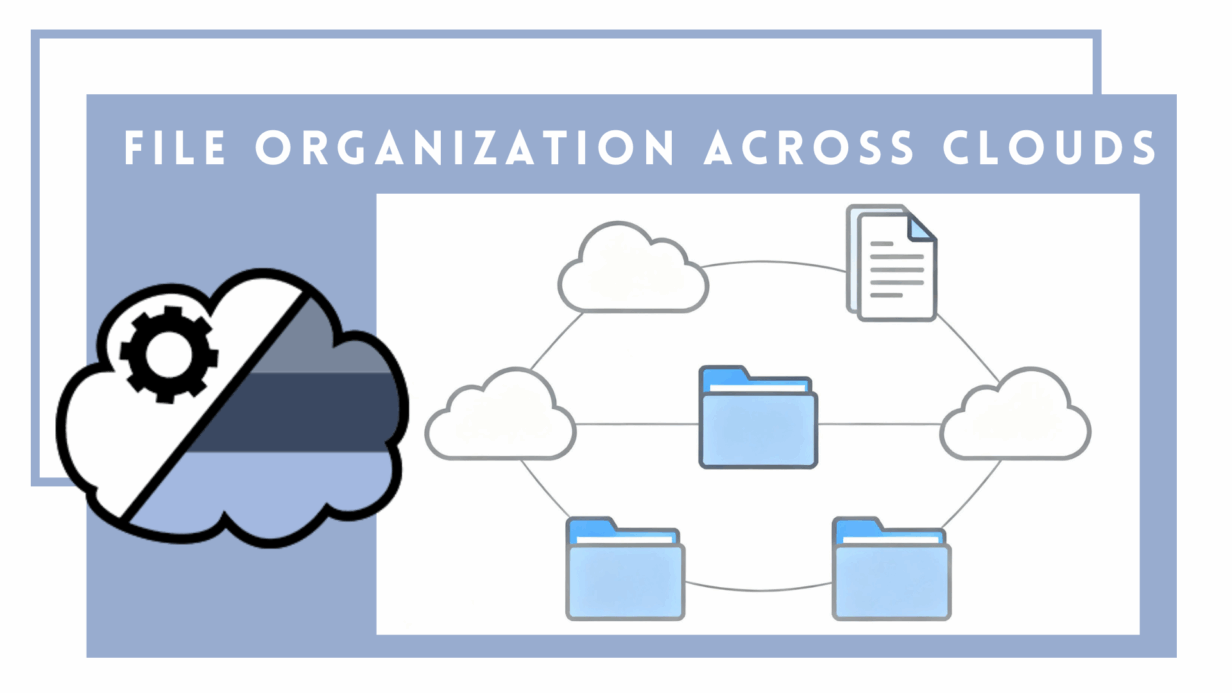
File organization across clouds
Handling files stored across different cloud platforms often leads to digital clutter and wasted time. When your documents are spread between services like Google Drive, OneDrive, and Dropbox, keeping everything organized becomes a real challenge, especially if you’re constantly switching between apps just to locate a single file. Air Cluster eliminates that hassle by merging all your cloud accounts into one unified virtual drive. This smart solution simplifies access, centralizes control, and lets you manage your files across platforms as if they were all in one place.

Why file organization matters in the cloud era
In today’s cloud-first world, most users rely on multiple services to store personal and professional files. But this convenience comes with a cost:
- Fragmentation: Files are spread across platforms like Google Drive, OneDrive, Dropbox, Box, and Mega.
- Duplication and loss: Without a central view, it’s easy to misplace or duplicate files.
- Inefficiency: Constantly switching between apps slows down productivity.
A centralized solution is essential to manage, search, and organize files efficiently, especially for users handling large volumes of data across teams or devices.
What is Air Cluster?
Air Cluster is a desktop tool designed to unify your cloud storage into a single, manageable space. Instead of juggling separate logins and interfaces, Air Cluster lets you group multiple accounts, across different providers, into one virtual drive, known as a cluster.
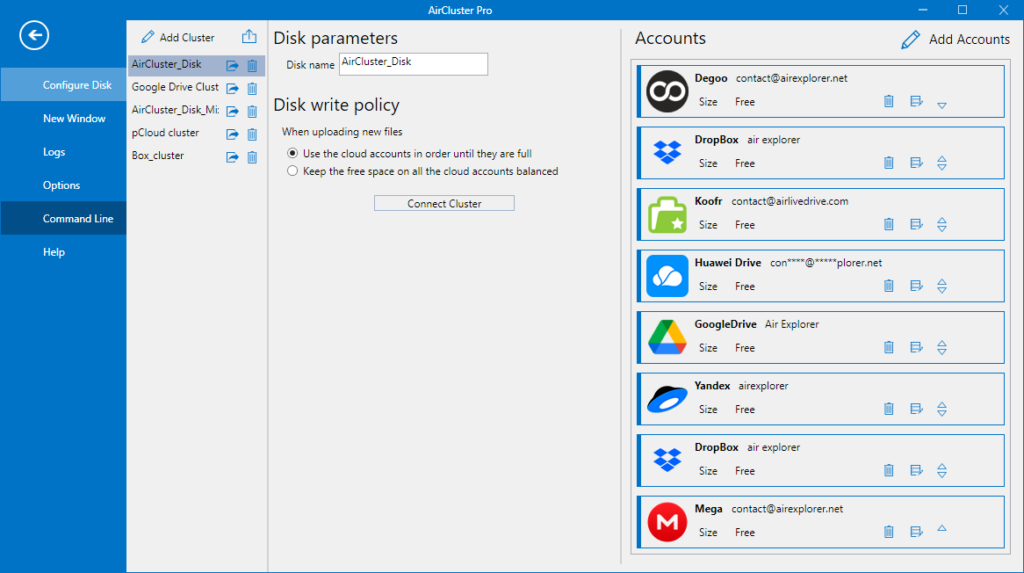
What sets Air Cluster apart is its broad compatibility. It doesn’t just work with mainstream cloud platforms like Google Drive, OneDrive, or Dropbox, it also supports advanced protocols and self-hosted solutions. That means you can integrate services like WebDAV, SFTP, Nextcloud, and OwnCloud, giving you full control whether you’re using commercial clouds or private servers.
This flexibility makes Air Cluster ideal for both casual users and IT professionals. Whether you’re syncing personal files from Mega, accessing team folders on Box, or managing secure backups via SFTP, Air Cluster brings it all together under one roof, accessible from your PC like any local drive
Advantages of using Air Cluster
Unified access
- Access all your cloud accounts from one interface.
- No need to open multiple apps or browser tabs.
Smart file management
- Copy, move, rename, and delete files across clouds as if they were local.
- Enjoy drag-and-drop simplicity in Windows Explorer.
Sync
- Sync folders between services for backup and redundancy.
- Keep critical files mirrored across platforms.
Space optimization
- Combine free space from multiple accounts.
- Avoid hitting storage limits on individual clouds by distributing files intelligently.
How to use Air Cluster as a cloud file explorer
Step 1: Install and launch
Visit the official Air Cluster website, download the installer, and follow the setup instructions. Once installed, launch the app.
Step 2: Create your cluster
Click “Add cluster”, create the cluster, select the cloud services you use, and log in to each account.
With Air Cluster, you have full flexibility when building your storage setup. You can group multiple accounts from the same cloud service into a single cluster. Alternatively, you can mix different providers, combining services such as Google Drive and Mega in one unified space. And if you prefer to work with just one cloud platform, like TeraBox, you can create a dedicated cluster for that service alone.
Step 3: Use file explorer to navigate your cluster
In the cluster tab, you can drag and drop or copy/paste files between your PC and the cloud cluster. It works just like managing local folders.
Step 4: Manage files across clouds with native Windows actions
Want to move files between two clusters? Open a new tab in Air Cluster and use drag-and-drop or copy/paste between them, no extra tools needed.
Conclusion
Air Cluster offers a practical, efficient solution for managing files across multiple cloud platforms. By unifying services like Google Drive, Dropbox, OneDrive, and even protocols like WebDAV or SFTP into a single virtual drive, it simplifies access and boosts productivity. Users can organize, sync, and transfer files with ease, no more switching between apps or losing track of data. Whether you’re a freelancer, educator, or IT professional, Air Cluster adapts to your workflow and helps you stay in control. Ready to streamline your cloud storage? Download Air Cluster today and take control of your cloud chaos. Your files, finally organized.
You can check more information about more features here:
-Step-by-Step: Back up your data to the cloud
-Maximize cloud storage: How Air Cluster helps save files
-How to sync your cloud accounts


