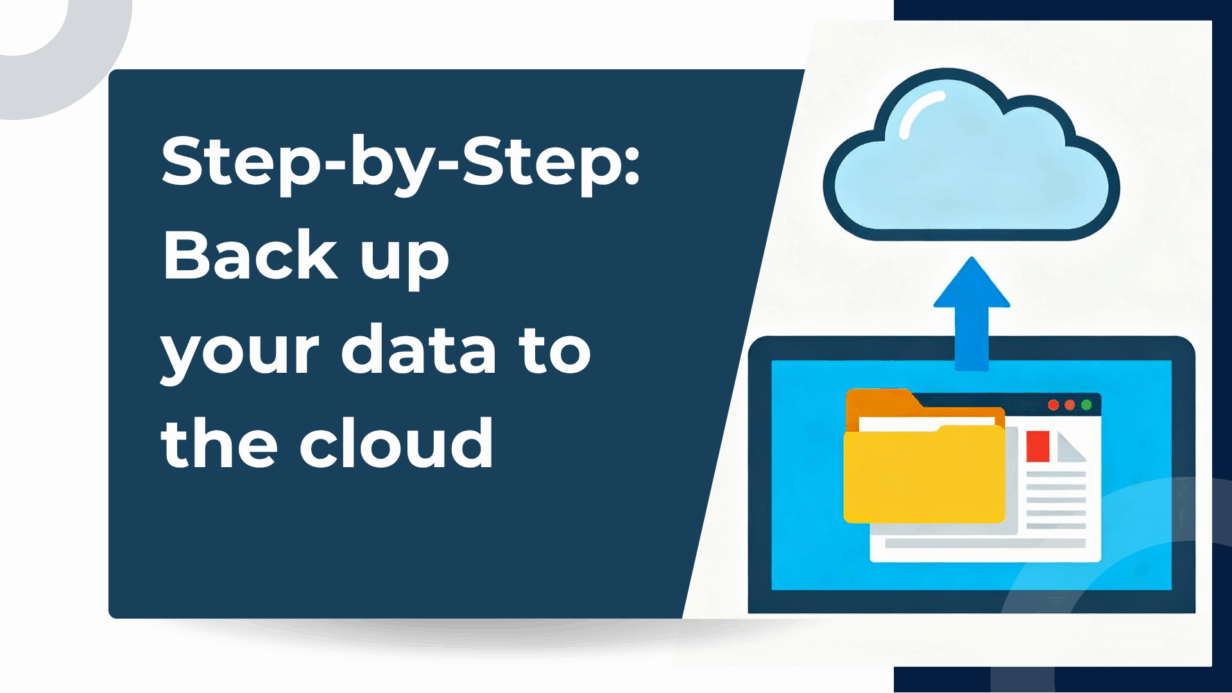
Step-by-Step: Back up your data to the cloud
A backup is more than just a copy, it’s your safety net in the digital world. Whether you’re a casual user storing family photos or a business managing sensitive documents, backups are essential to prevent data loss and ensure continuity. From hardware failures to cyberattacks and accidental deletions, the risks are real and unpredictable. That’s why having a solid backup strategy isn’t just smart,, it’s necessary.
What is a backup?
A backup is the process of creating a duplicate version of your data so you can restore it in case of loss, corruption, or damage. It’s a proactive measure that protects your digital assets from unexpected events.
Backup Destinations:
- Local: External hard drives, USB drives, NAS systems.
- Cloud: Online services like Google Drive, Dropbox, OneDrive.
- Hybrid: Combines local and cloud for maximum redundancy and flexibility.
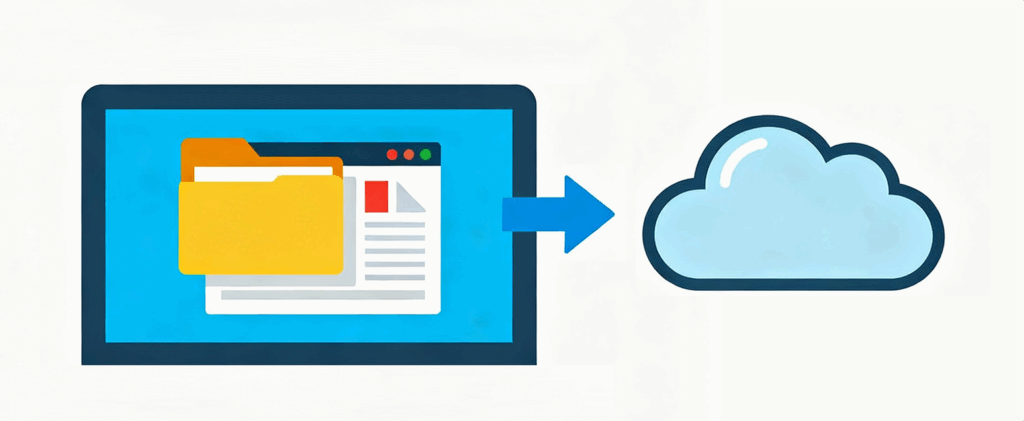
Why you need regular backups
Backing up your data isn’t a one-time task, it’s a continuous habit that safeguards your digital life from unexpected disruptions. Devices can fail without warning, and theft or physical damage can instantly wipe out years of valuable information. With regular backups, you can recover your files even if your hardware is compromised.
On a personal level, backups help preserve irreplaceable memories such as family photos, important videos, and meaningful documents that would be heartbreaking to lose.
For businesses, consistent backups are critical to maintaining operations, minimizing downtime, and meeting legal or industry compliance standards. Whether you’re protecting sentimental content or mission-critical data, a reliable backup strategy ensures you’re never left vulnerable when disaster strikes.
Backup methods and tools
When it comes to protecting your data, choosing the right backup method is just as important as making the backup itself. From local devices to cloud-based platforms, each option offers unique advantages depending on your needs. In this section, we’ll explore the most common backup tools, local drives, cloud services, and hybrid strategies, and how they can work together to create a reliable, multi-layered defense against data loss.
Local backup tools
- Secondary hard drive on your computer:Fast and with access to high capacity.
- External Drives & USBs: Simple and fast, ideal for offline access.
Cloud backup solutions
- Google Drive, OneDrive, Dropbox: Easy to use, with manual or automated options.
- Specialized clouds: Backblaze, WebDav servers, Nextcloud or Owncloud offer advanced features.
Hybrid backup strategies
- Combine local and cloud backups for layered protection.
Backup best practices
To make your backup strategy truly effective:
- Encrypt sensitive data before storing it, especially in the cloud.
- Constant backups to ensure consistency and avoid forgetting.
- Test your restore process regularly to confirm everything works.
- Follow the 3-2-1 rule: Keep 3 copies of your data, on 2 different media, with 1 off-site.
How Air Cluster can help with backups
Air Cluster is a solution for users who want to build reliable cloud-based backups across multiple accounts. Instead of relying on a single provider, Air Cluster lets you combine several cloud drives into one unified cluster, creating a virtual super-cloud.
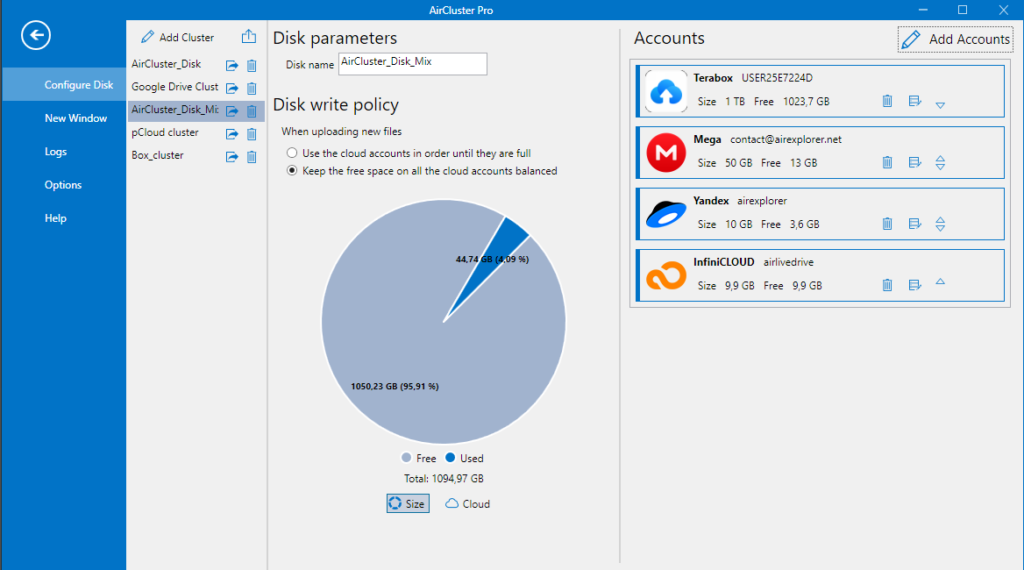
With Air Cluster, you can:
- Create a large cloud cluster using accounts from different providers (Google Drive, MEGA, OneDrive, etc.)
- Create synchronizations so your backups stay current without manual effort
- Encrypt files before uploading, adding an extra layer of protection
- Balance storage usage intelligently across all connected accounts
Whether you’re backing up personal documents or business-critical data, Air Cluster offers a flexible and secure way to protect your files in the cloud, without worrying about limits or fragmentation.
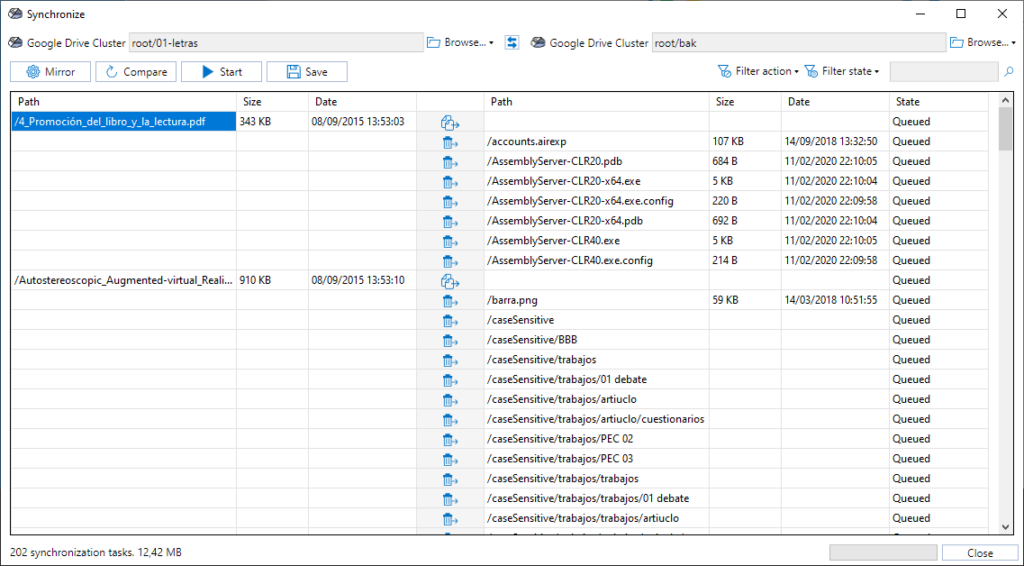
Conclusion
Backups are not optional, they’re essential. Whether you’re safeguarding memories or securing business operations, having a reliable backup strategy is the key to peace of mind. Choose the method that fits your needs, combine local and cloud options when possible, and use tools like Air Cluster to automate and scale your protection.


